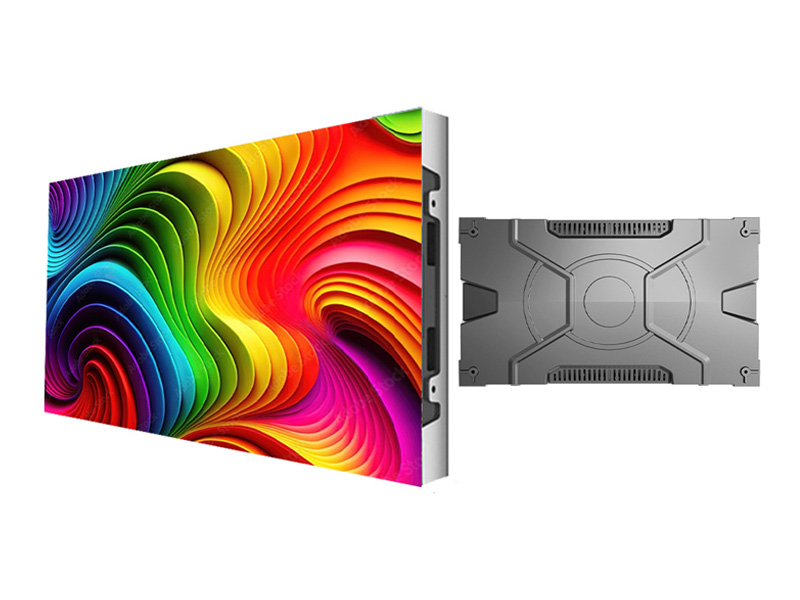How Do You Compare LCD Vs. LED Screens?
LCD (Liquid crystal display) uses liquid crystals that can be made to open or close how much light passes through them to display the image. LED (Light emitting diodes) use individual lights that can be programmed to create different colors of light and display the image with individual lights having a different color.
While the same basic principle of blocking light from a backlight to create an image applies to both, they have distinct differences when it comes to terms of their construction and capabilities. We will now discuss the benefits of installing LED screens over LCD screens in this article.
As mentioned, LED stands for Light-emitting diode. LEDs use semiconductors that allow the electric current to flow in one direction while restricting the movement of current in the opposite direction.
An LED screen has mainly closely spaced LEDs; by diverging the brightness of each individual LED. To form an image that gets displayed on the screen by the diodes. In creating that image, addictive colors are mixed and used, creating new colors. Each LED display has a Red, Green, and Blue LED mounted in it, and they are combined and used to make a single pixel.
As said, each LED display has a red, green, and blue LED mounted. The diodes adjust the intensity of these red, green, and blue LEDs to mix and match the color required to create a single pixel. This method is used to create a plethora of colors. When you look away from a distance, these LEDs create the image that is being displayed on your screen.
To create the image, the LED uses the LCD screen to illuminate the image. It can be displayed in one of two ways: direct LED, which means that the LED is directly behind the LCD screen and creates colors that will result in an image, or edge lite LED, which has the LEDs on the edges of the LCD screen, edge lite LED uses the light guide plate or LGP which helps the light distribute evenly across the LED screen panels.
LED Screens come in varied sizes, meaning they are used in many of the electronic devices that we use today, but what makes LED stand out from the other options available are the features it provides.
LED display screens produce brighter images, making your device usable in both darkness and direct sunlight. Devices that have LED screens can be used both outdoors and indoors without any loss of visuals. The diodes help in creating the most vibrant and dynamic imagery that can’t be produced by screens that don’t use LED displays.
As mentioned, LED screens come in varied sizes; you can even use them to display advertisements in your store or plaza. You can even make your old billboard into a digital billboard that will not only save you manual labor but time as well.
LED display screens have high resolution, and they come in standard HD to Ultra HD. With the help of their bright colors, they create images that mesmerize you just by looking at them, and yet with their often-thin panels and lightweight features, they are easy to install in any environment with proper care.
LED screens consume less energy, unlike other screens; these help with your energy cost and help the environment while still giving the best result possible. The lifespan of LEDs can span up to 40,000+ hours, and with proper care and maintenance, it can go even higher, minimizing the cost of replacements. They are even resistant to shock and environmental factors.
LED display screens have module designs that allow for creative shapes and configurations, enabling you to make unique installations, and it still doesn’t affect the fast response time, which is ideal for fast-moving images.
|
Features |
LCD Screen | LED Screen |
| Technology |
LCD screen uses liquid crystals that are between two layers of glass/plastic, and they rely on the blacklight to illuminate the pixels. |
LED display has a Red, Green, and Blue LED mounted in it. The diodes adjust the intensity of these Red, Green, and Blue LEDs to mix and match the color that is required to create a single-pixel |
| Backlight | LCD uses CCFLs or cathode fluorescent lamps, which causes less efficient energy use and less brightness. | LED uses backlighting, which is more energy-efficient and brighter. |
| Color & Contrast | LCDs have limited color accuracy and contrast because of the nature of CCFL, and black levels might appear grayish. | LEDs provide better color accuracy and contrast, especially if they have local dimming features, giving a better quality in black levels. |
| Brightness | LCDs generally have lower brightness, affecting the visibility of the in bright environments. | LEDs offer higher brightness and are suitable for visibility in different environments, including direct sunlight. |
| Energy Efficiency | LCDs are less energy efficient due to CCFLs. | LEDs are more energy efficient, resulting in lower energy bills. |
| Thickness & Design | CCFL backlighting causes LCDs to be bulkier, making them thicker in design. | LEDs are typically thinner and lighter, edge lit models especially allowing for sleek designs and installation. |
| Lifespan | Due to backlight and the gradual dimming of CCFLs, the span of LCDs is short. | LEDs generally have a long lifespan, going up to 40,000+ hours and more if kept maintained. |
| Cost | Usually less expensive, especially the older models using CCFL backlight. | Usually LED prices are higher due to the technology and better performance, but it makes up for it in the long run. |
LED screens come in varied sizes and are used in many forms to display digital media. You can determine the right LED screen by knowing what it is that you are using it for. You can use the LED screen as your computer screen or even create a home theater with them.
Resolution is important. Yet, it doesn’t mean you need to add more resolution by adding more LED panels. Calculate the aspect ratio; usually, it’s 4:3 or nearest to this ratio for a much bigger project like advertisement and movie theaters 16:9 is ideal for better viewing. For gaming or fast-paced content, you should also check out the refresh rate. The better the refresh rate, the less motion sickness you will get, but if it’s for normal viewing, then the standard refresh rate is sufficient.
Make sure all the ports are available for you to connect to your devices. (i.e., HDMI, USB, DisplayPort, etc.). If you are looking to stream your content, make sure the screen comes with smart features and other reliable apps that can help you set it up.
If your device comes with built-in speakers, make sure to evaluate it; if you need a better sound system, you should consider investing in a separate speaker and make sure the option for audio output is available for your external speakers.
LEDs can be expensive, so make sure that they are well worth your expense, compare different models within your range, and make sure to buy from a reliable source, though expansive LEDs are worth every penny and dime because they bring longevity to your display screen.
XA-600 Series comes with easy to install and remove panels for maintenance, receiver cards, and HUB cards’ XA600 power supplies eliminate the need for more power cords and cables, with its magnetic modules complemented with its electric vacuum suction cups XA-600 enables for a quick replacement and in just three seconds.
With keeping lightweight design in mind, the XA-600 is created with high precision measuring to 600*337.5mm with an aspect ratio of 16:9, making it a perfect replacement to LCD displays, and with its super light design only 5.5 kilograms, it can be easily carried and installed reducing the cost for transportation and installation.
Its high-quality panels deliver HD video quality for amazing color with low power consumption compared to conventional video projectors, and the refresh rate makes for a stable and dynamic display effect, ensuring an optimal viewing with a smooth and consistent experience.
![]() Front-end Convenient Maintenance
Front-end Convenient Maintenance
![]() Cabinet Size: 600*337.5mm/16:9 Ratio
Cabinet Size: 600*337.5mm/16:9 Ratio
![]() Compatible with 300*168.75mm Module
Compatible with 300*168.75mm Module
![]() With 3 Years Warranty and 5% Spare Parts
With 3 Years Warranty and 5% Spare Parts
![]() Front Convenient Maintenance
Front Convenient Maintenance
![]() Hard Connection, No Need Cables
Hard Connection, No Need Cables
![]() Can Removable Back Power Supply Box
Can Removable Back Power Supply Box
![]() With 3 Years Warranty and 5% Spare Parts
With 3 Years Warranty and 5% Spare Parts
7. Bottom Line
LEDs might be a bit on the pricey side, but they make up the price with the qualities and benefits they provide. You can use LEDs in a variety of shapes and sizes, whether you need them to use as a computer screen, home theater, or a concert. You can even use LED screens as a business opportunity and display advertisements across buildings or a single billboard, not to mention the cost of saving on electricity and manual labor.
The benefits are also high compared to visual performance with LCDs. They not only give the best resolutions even in standard HD, but with their brightness, you can see your screen in direct sunlight. For more information, visit LEDSINO.
Contact
 Building D, Hongfa Science Park,
Building D, Hongfa Science Park,
2035 Songbai Road, Shiyan, Bao’an District, Shenzhen, Guangdong, China.