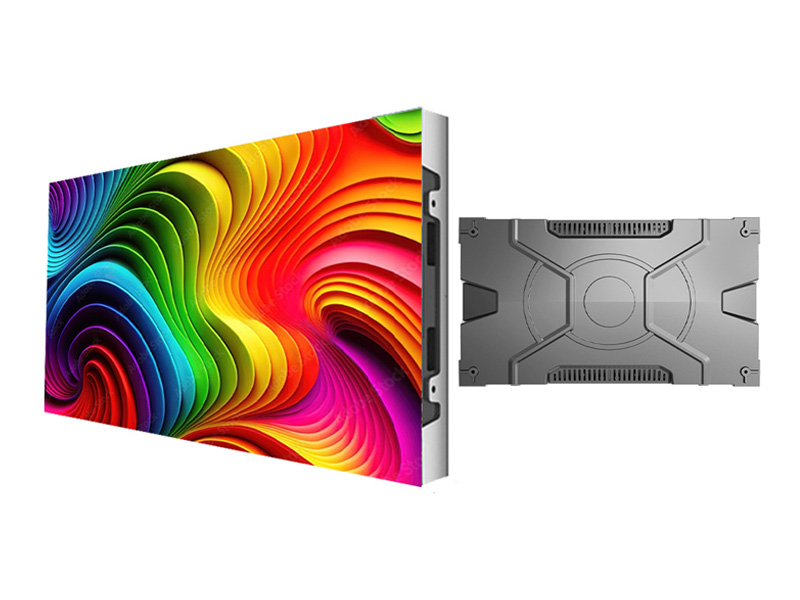FHD vs QHD vs UHD: Understanding Display Technology
Technology has evolved so much that even resolutions have been revolutionized. Who would have thought? We are talking about three resolutions. Comprising full high definition, Quad High Definition, and Ultra High Definition.
These are not just video qualities; in fact, these video qualities greatly impact how we see things on the screen and the experience we have. This makes up display technology! Let’s discuss more about the different resolutions and how each differs from one another.
The higher the resolution, the higher its pixel count/inch. When there is greater pixel information, it creates a higher quality and sharper image. Therefore, when there is a low pixel count, the image quality will be poor as well. Similarly, if those pixels enlarge, the image will stretch and become blurry.
Thus, when you want to change the quality or resolution of a video, you are technically asking for the number of pixels you want per inch. For example, an image with a 720 resolution will have 720 ppi. Making it very clear and high-definition compared to a 60-resolution image.
This can also be referred to as full HD or 1080p. This is called 1080p because of its horizontal lines offering 1080p of vertical resolution. This is also displayed in a non-interlaced format. Full high definition offers clear and sharp images. Widely used for computer monitors, TVs, laptops, etc. This resolution is higher than the standard high-definition resolution.
-
Pros of Full HD
Now that you have a good understanding of FHD. Here are some of the pros and cons
- Sharp and clear image:
Full HD provides high levels of clarity and detail, creating an aesthetically appealing viewing experience. Higher pixel destiny ensures a sharper and more distinct appearance of photos and videos.
- Easily and widely available
Widely accessible FHD displays are found in many different types of devices, such as laptops, smartphones, TVs, and monitors. Locating content that is optimized for Full HD quality is made simpler.
- Economical
FHD monitors are typically less expensive than 4K or 8K displays, which have higher resolutions. Customers who seek a decent balance between cost and visual quality will prefer this resolution.
- Harmony
FHD content is compatible with many devices, laptops, and much more. For Blu-ray and most of the video content, this is the standard resolution. FHD screens are also capable of upscaling lower-resolution information.
-
Cons of Full HD
- A less engaging encounter
FHD might not offer the same degree of engagement and visual impact as higher-resolution displays because of the reduced pixel density. However, it is obvious when watching media on bigger screens.
- Limited resistance to future development
Higher-resolution displays, such as 4K and 8K, are becoming increasingly common nowadays. Even though 1080 is still commonly used, it’s more accessible and affordable higher-resolution choices become available, and their use may decline.
- Less information for usage by professionals
For some professional applications, including graphic design or video editing, where exact image quality and pixel accuracy are crucial to provide more information. Similarly, FHD will require more information. Higher-resolution displays are typically favored in these situations.
This resolution has a high pixel of 2160p, also referred to as 4K resolution. This means it holds 4000 pixels, giving us a very immersive and detailed experience.
The resolution is so realistic, making images and videos look like they’ve come to life. This is most suitable for larger screens such as LEDs, LCSs, and so on.
-
Pros of Ultra High Definition
- A better visual experience
UHD provides a level of visual quality unrivaled by earlier display technologies. With its higher resolution, UHD offers a more realistic and immersive experience, which makes it perfect for watching movies, playing games, and looking at sharp photos.
- Future-proof investment
The UHD resolution is still growing in popularity, and more efforts are being made to optimize its content. By investing in UHD, you are keeping up with future trends and ensuring compatibility with devices and applications.
- Easily Accessible
Recently, UHD screens have become more widely available and easily accessible to a wider audience. Content for UHD has also become common, and you don’t need to spend large amounts of money to experience it.
- More specificity and lucidity
UHD’s large pixel count creates sharper pictures and clear details. These details in images are highlighted by the higher resolution, giving viewers a better understanding of the depth and texture of the subject they are watching.
- More space on the screen
Because UHD has a greater resolution, consumers can fit more information on the screen without compromising clarity because of the increased screen real estate. Video editors and designers who need to run numerous windows or applications at once will find this crucial.
-
Cons of Ultra High Definition
- Content is limited
The content for UHD is increasing, but in comparison to HD content, it is less. Most platforms are tapping into it, but for it to become common, it will take some time.
- Storage and bandwidth limitations
To stream UHD requires strong bandwidth and a good amount of storage for playback purposes. There are challenges you can face when your bandwidth is low, and storage space is limited. It includes too much loading and additional devices for storage purposes.
The QHD offers a resolution of 1440p. This resolution is usually considered to be the middle child between FHD and UHD. However, this comes with various advantages, including affordability, high quality, and good performance.
Unlike FHD, QHD offers more detail and crisp visual quality. QHD is best suited for jobs that require more visual experience, such as creating and editing content. It is also useful for creating an immersive movie-watching environment.
-
Pros of Quad High Definition
- Better Quality than FHD
Is 1080p inferior to 1440p? For any consumer looking for a crisper and more realistic viewing experience, QHD is an attractive option because it provides a significant improvement over FHD when it comes to image quality.
- Multitasking
You can use multiple apps on a single display with more comfort thanks to the improved resolution, which boosts productivity.
- Cost Effective
As the popularity of QHD displays grew, their cost also decreased, making them a desirable alternative for those on a budget or who want to upgrade from FHD.
-
Cons of Quad High-Definition
- Premium resolution
If you are using FHD and want to upgrade, you might have to take the premium plan. FHD is like the basic version, and if you want an upgrade, you will have to pay the premium.
- Additional devices
A powerful device with good storage and bandwidth will be required because of the extra pixels. Otherwise, it will load a lot.
- Electricity bill
This will consume more energy and impact the electricity and phone bill if you use data to watch videos.
Depending on your needs and preferences, either one can be a good choice. For smaller devices, where the resolution difference does not matter, FHD works best. Or even if you are on a tight budget.
QHD is better in terms of quality and overall experience. So, if you want an upgrade, you do not need to jump directly to UHD. QHD can do the job for you. However, if you need better multitasking and image quality, UHD or QHD are good options. Keep in mind the cost and additional equipment will be a part of these resolutions.
If you are looking for a connection that is safe and looks good, RX-Series Rental LED Display is the product for you. Every little element, including the installation knobs, quick locks, fixed slots, and cabinet handle (available in various colors), exhibits superior design principles;
Made of ultra-light die-cast aluminum with a thickness of only 85mm. The typical cabinet size is 500x500mm (1.64×1.64ft) and is simple to carry, install, and move. The rental LED display from the RX series can be arranged into right-angle or curved displays, stacked on the ground, or hung from trusses, different numbers of display panels can be stacked to meet different pixel requirements, achieving FHD, UHD or QHD.
Also, the RX-series comes with a color enhancement feature that uses technology to improve the color effect of the display. It makes it clearer and more vibrant. This feature allows basic images or videos to appear realistic.
![]() Front-end Convenient Maintenance
Front-end Convenient Maintenance
![]() Cabinet Size: 600*337.5mm/16:9 Ratio
Cabinet Size: 600*337.5mm/16:9 Ratio
![]() Compatible with 300*168.75mm Module
Compatible with 300*168.75mm Module
![]() With 3 Years Warranty and 5% Spare Parts
With 3 Years Warranty and 5% Spare Parts
![]() Front Convenient Maintenance
Front Convenient Maintenance
![]() Hard Connection, No Need Cables
Hard Connection, No Need Cables
![]() Can Removable Back Power Supply Box
Can Removable Back Power Supply Box
![]() With 3 Years Warranty and 5% Spare Parts
With 3 Years Warranty and 5% Spare Parts
6. Bottom Line
Now that you know about each of the resolutions in detail. FHD is the most common answer if you are on a budget and don’t have special requirements. QHD is the best option if you are considering upgrading to better quality, especially if it involves your work.
Lastly, the most costly but elite resolution is UHD, which is perfect for professionals who make a living out of videos and content creation. For a normal person, FHD and QHD work just fine.
Contact
 Building D, Hongfa Science Park,
Building D, Hongfa Science Park,
2035 Songbai Road, Shiyan, Bao’an District, Shenzhen, Guangdong, China.