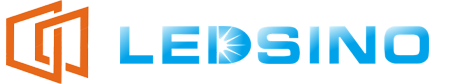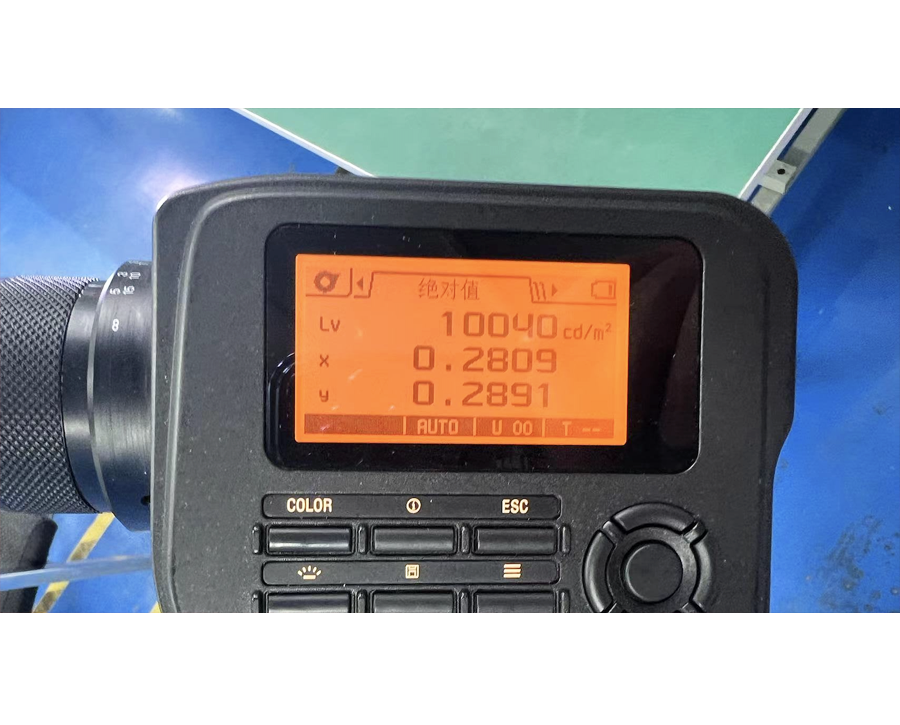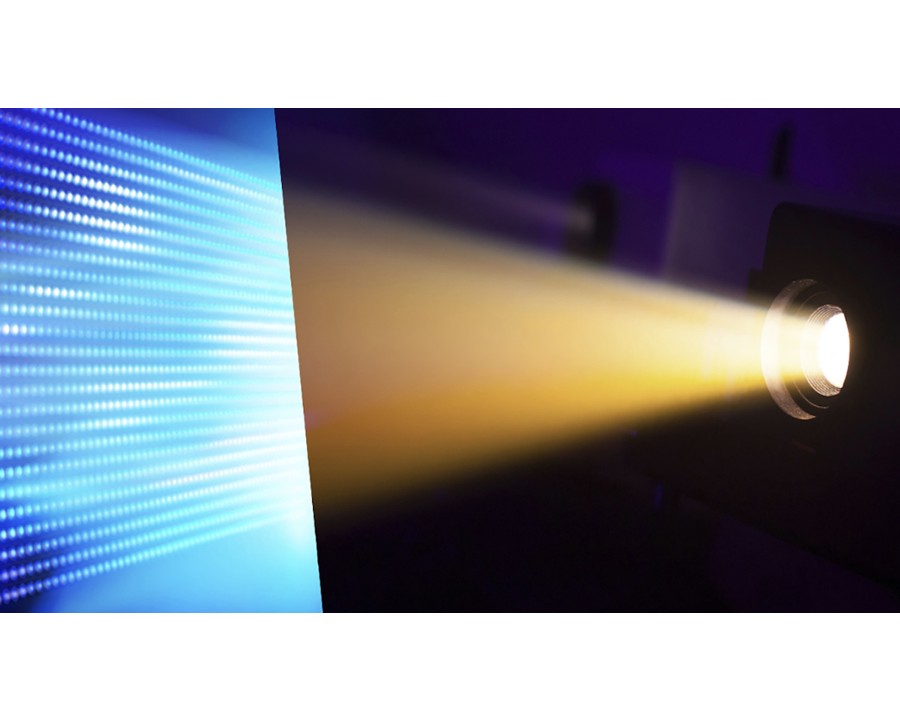
Have you ever adjusted your screen brightness and realised that under daylight its brightness is very low, or at night the brightness is too harsh? That is where understanding nits brightness comes in. This measurement has a central role in optimizing visibility and comfort on any device that you own.
What Is Nits Brightness?
A screen’s luminance, measured in candelas per square meter (cd/m²), is the Nits brightness that is used to measure screen brightness. This term has recently received much importance in modern technology since it impacts how touch displays on modern smartphones; smart TVs, laptops and the wearable devices operate.
Thus, one nit stands for one candela of light distributed on one square meter’s area. For instance, a screen brightness of 300 nits means that the given surface of the screen illuminates as many candles uniformly scattered across the surface.
A typical smartphone display can range from 300 to 600 nits, which is enough for use inside a room. While entry level HDR TVs may be below 1,000 nits, high end that is designed to support HDR content may be above 1,000 nits.
Why It Matters
Brightness doesn’t only affect how a screen displays images; it also impacts the working of a device. Here’s why nits brightness is significant:
- Indoor vs. Outdoor Usage: Indoors, most screens are effective at medium brightness levels. Outdoors, however, ambient light can interfere with display, and screens with brightness of 500 nits and above are required.
- Battery Efficiency: Devices with adjustable back light mean that the users can reduce the brightness of the screen when the lighting surrounding the device is low. Understandably, a higher brightness level translates to more power consumption.
- Visual Quality: Brightness affects color saturation and sharpness. Lack of brightness may make some displays seem hazy, while optimal luminance will produce a clear picture and improved ease of reading.
In earlier generations of electronic devices, brightness levels were rarely a priority. However, users expectations grew more as technology improved, and the Internet came into play. Today, high brightness is a key selling point, particularly for premium TVs, monitors, and portable devices.
How To Measure Nits Brightness
Measuring nits involves assessing the luminance of a display to determine its brightness. This process is essential for manufacturers to ensure their screens meet specific standards and for consumers aiming to compare device displays.
Tools and Techniques for Measuring Nits:
- Digital Lux Meter: A common instrument used to measure the illuminance (lux) of a display. Since one nit equals approximately 3.14159 lux, you can calculate nits by dividing the lux value by this constant. For example, if a screen measures 314 lux, it equates to about 100 nits.
- Colorimeter: This gadget quantifies the luminescence and colour balance emitted by a screen and gives luminance data in nits. Colorimeters are commonly applied in the process of calibration displays to obtain the most precise color and identified brightness.
- Spectroradiometer: A more advanced tool that calculates the amount of light emitted from a specific surface at different wavelengths: it has better data about a display’s luminance and color characteristics. Spectroradiometers are accurate though expensive and are used in professional applications.
Measurement Process:
- Prepare the Display: Ensure the screen is clean and set to its maximum brightness. It’s also advisable to display a pure white image to achieve a uniform luminance reading.
- Set Up the Measuring Device: Place lux meter, colorimeter or spectroradio meter at a standardized distance, typically around 50 centimeters, to avoid angular discrepancies.
- Take the Measurement: Switch on the measuring device to measure the luminance value. For lux meters, record the lux reading then divide the lux reading with 3.14159 to get nits. . Colorimeters and spectroradio meters usually provide readings directly in nits or candelas per square meter.
- Average Multiple Readings: To enhance accuracy, take multiple measurements at different screen areas and calculate the average value. This approach accounts for any inconsistencies in screen brightness.
How Much Nits Brightness Is Best For Different Devices
Brightness, specified in nits, is one of the crucial criteria that can define the image quality of a new device. Now let’s consider the best brightness for devices along with the factors affecting these needs, and the greatest models of the current year.
Optimal Nits Brightness for Different Devices
- Smartphones
Consumers use smartphones in various lighting conditions, from indoors when the light is low to outdoor light conditions, which are typically bright. For indoor use, a brightness level of at least 400 nits is sufficient.
However, for comfortable outdoor visibility, especially under direct sunlight, higher brightness levels are desirable. Currently, newly-released flagship models have demonstrated flashlight illumination that is higher than 2,000 nits.
- Laptops
Laptops are designed for a normal office illumination environment or home. A brightness of between 200 and 600 nits is ideal for use indoors. For regular indoor applications, 200–300 nits are enough, while for well-lit rooms or occasionally used outdoor areas, 400–600 nits are ideal for use.
- Monitors
For desktop monitors that are mainly used indoors, 250-350 nits of brightness should be enough. However, for tasks that involve color or shade differentiation, like photo or video editing, a consistent brightness quality is beneficial. In such situations, monitors with brightness levels up to 600 nits can be useful.
- Televisions
High level of brightness in TVs improves the content perception in the conditions of a well-lit room or when the user watches HDR content. It is preferred that HDR TVs have a brightness level of 600 nits or more for it to display the high brightness levels needed in such TVs. High-end models boast a peak brightness of over 1,000 nits for better contrast, color and vibrant images.
Factors Influencing Nits Brightness Requirements
Ambient Lighting
Depending on the light conditions of the surrounding environment, the required amount of brightness on the screen is drastically different. It is apparent that, in areas of high lighting, particularly outdoors, higher degrees of brightness are required to overcome issues of glare and reflection.
This retains visibility of screen-displayed content. On the other hand, low levels of brightness are comfortable to the eyes and do not strain the eyes in a dark room.
Usage Scenarios
The brightness level also depends on the purpose for which a device is intended to be used for. For example, graphic designers and photographers may need displays having higher brightness in order to reproduce their designs accurately. People who play games could require brighter screens in order to get more details within the game.
Display Technology:
A display’s brightness depends on the technology used. For instance, OLEDs can deliver rich blacks and high contrast ratios but aren’t as bright as LEDs or QLEDs at their best. In specific cases, the differences in brightness and the strengths and limitations of the technologies can help in choosing a device that offers the right brightness level for your needs..
Battery Life Considerations
When it comes to the battery usage of portable devices such as mobile phones and notebooks, high brightness will mean high power consumption. Brightness and battery time are inversely proportional; users require both, so they turn the brightness up or down depending on what is required at any particular time.
Best Devices With Top Nits Brightness Levels
Here are some standout devices known for their impressive screen brightness:
The OnePlus 12 smartphone supports a maximum brightness of up to 4,500 nit, which means you’ll not have issues with readability in direct sunlight. This makes it one of the brightest smartphone displays currently on the market.
This television has a peak luminance of up to 1,700 nit to give you a colorful and dynamic image. The new anti-glare screen material is also useful in minimizing reflections, making it easier to view the screen in various environments.
The Hisense U7N TV provides impressive brightness levels for better performance, and it is suitable for use in well-lit areas.
Conclusion
Choosing the right screen brightness is always important to ensure you get the best image quality that will suit your requirements and surroundings. Therefore, by looking at factors such as device type, usage profile, and surrounding light conditions, you can find a device that delivers the desired brightness.
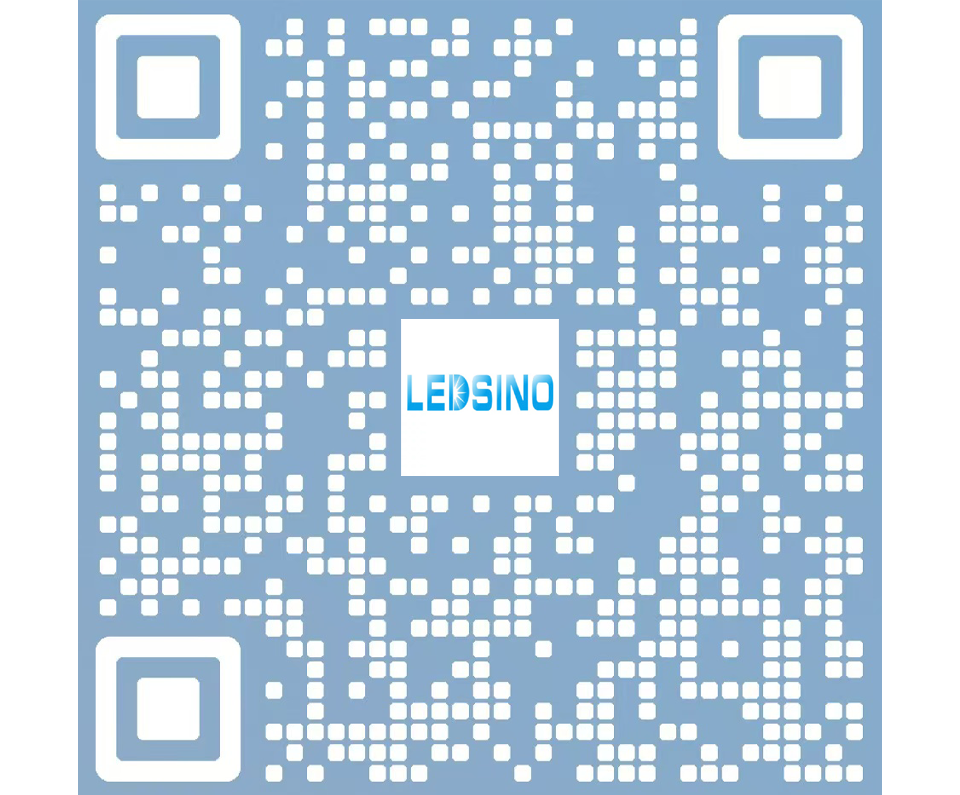
Enter the digital world with our advanced display technologies.