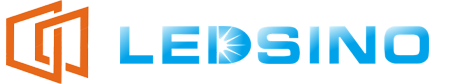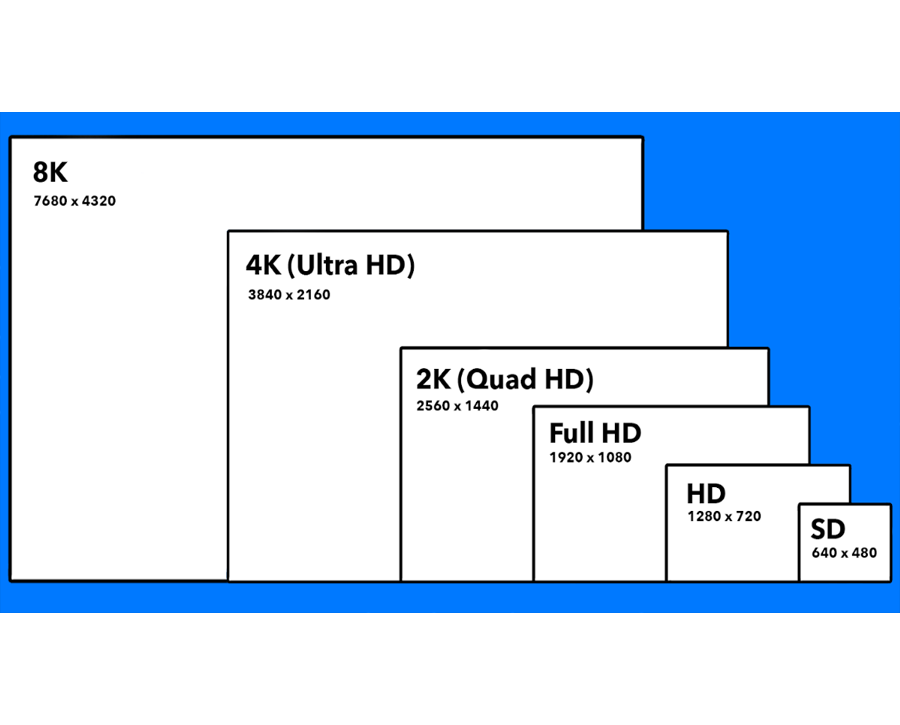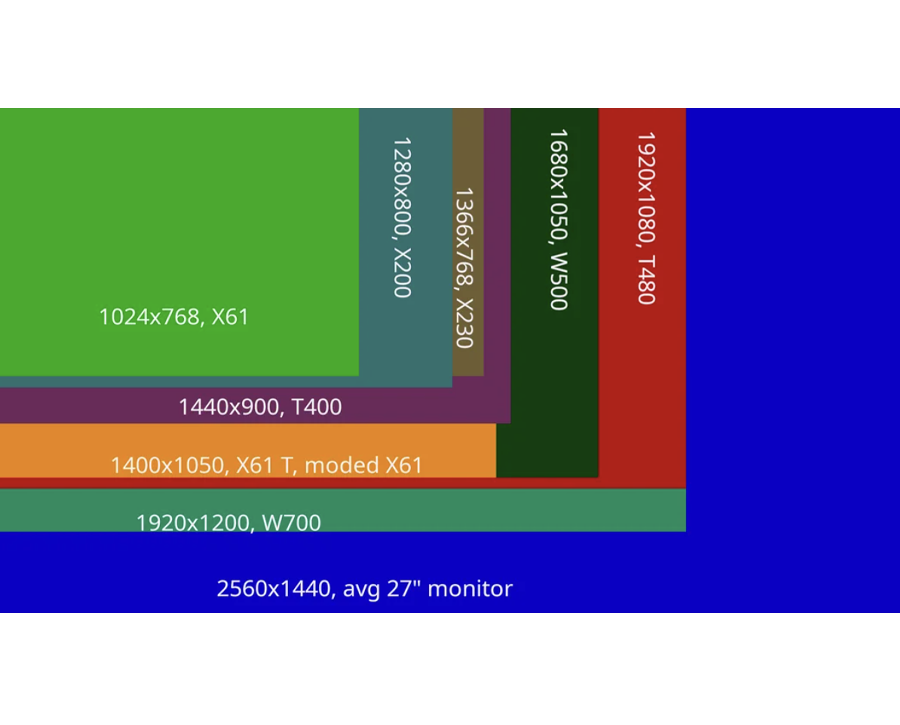The selection of the right monitor resolution is a very daunting decision. Because there are so many choices, understanding resolutions aids the decision making process. This guide describes what monitor resolution is, how it can be compared and how you can choose the right one for your needs.
What Is Monitor Resolution?
Resolution as it applies to monitors is the number of pixels that are available on the monitor screen. Pixels are very small points that you are able to observe. The measure of resolution is the width and height of these pixels as numbers. For instance, a screen with 1920 X 1080 will have 1920 pixels running horizontally and 1080 pixels running vertically.
Sharpness is important because it determines the clarity of the image or the level of details seen. Higher resolution means more detail; the picture is thus clearer in this case than in the first one. On the other hand, the lower resolutions are often described as blurry or pixelated when viewed on a large screen.
Aspect ratio which is the proportional dimension of the width to the height of the screen is also crucial. Common ratios include 16:9 for widescreen monitors and 4:3 for square shaped displays.
Knowledge of monitor resolution is crucial if you are a computer user who works, plays or consumes content on a computer. He decides how your screen looks at all that you are viewing.
Common Monitor Resolutions In 2024
In 2024, these are the most popular monitor resolutions:
Standard definition:
480i, 480p, 576i, 576p High definition: 720p, 720p, 1080i, 1080p Full high definition: 1920 x 1080 (Full HD or 1080p)
- Pixel count: 2,073,600
- Aspect ratio: 16:9
- Common screen sizes: 21 to 27 inches
- Ideal viewing distance: 2 to 3 feet
- Use case: Suits average use, reading, typing, and casually viewing videos and such. It is an ideal solution that gives a good picture quality together with a high performing system.
2560 x 1440 (Quad High Definition or QHD)
- Pixel count: 3,686,400
- Aspect ratio: 16:9
- Common screen sizes: 27 to 32 inches
- Ideal viewing distance: 2.5 to 4 feet
- Use case: Ideal for gamers and business people who want to have clear images as compared to 4K but not necessitating so much graphic power.
3840 x 2160 (4K Ultra HD)
- Pixel count: 8,294,400
- Aspect ratio: 16:9
- Common screen sizes: 32 to 43 inches
- Ideal viewing distance: 3 to 5 feet
- Use case: Recommended for video editors, photographers and gamers, who require highly detailed images.
5120 x 2880 (5K)
- Pixel count: 14,745,600
- Aspect ratio: 16:9
- Common screen sizes: 32 inches and above
- Ideal viewing distance: 4 to 6 feet
- Use case: Popular in the workplace for photo and video editing because of the highly sensitive touch screen.
7680 x 4320 (8K Ultra HD)
- Pixel count: 33,177,600
- Aspect ratio: 16:9
- Common screen sizes: 40 inches and above
- Ideal viewing distance: 5 to 8 feet
- Use case: Mainly employed by those users who require the highest degree of image clarity for tasks such as 3D design, or UHD video processing.
Comparison Of Monitor Resolutions
To understand the differences between resolutions, let’s break down their key aspects:
- 1920 x 1080 (Full HD): This resolution is suitable for displays up to 27 inches and has clear images for computers with smaller screens. But on the other hand, when used on a larger screen. It is likely to be viewed as pixelated when looked at closely.
- 2560 x 1440 (Quad HD): As an improvement over Full HD, this resolution delivers better image detail and improved image quality. That is particularly beneficial to gamers and working professionals that need screens of 27-32 inches.
- 3840 x 2160 (4K Ultra HD): Doubled on the vertical and horizontal axis of 1080p, 4K is perfect for bigger screens (between 32 and 43 inches). It provides high-quality images but to fully run this software, it needs a high performing machine.
- 5120 x 2880 (5K): Far superior to 4K, this resolution is ideal for displays of more than 32 inches in size. While it’s great for work-related projects, it isn’t very popular among the general populace.
- 7680 x 4320 (8K Ultra HD): The highest commonly available resolution, 8K gives a level of detail that is unbeatable on large screen devices. It is mainly applied in specific fields because of the expensive price and hardware requirements.
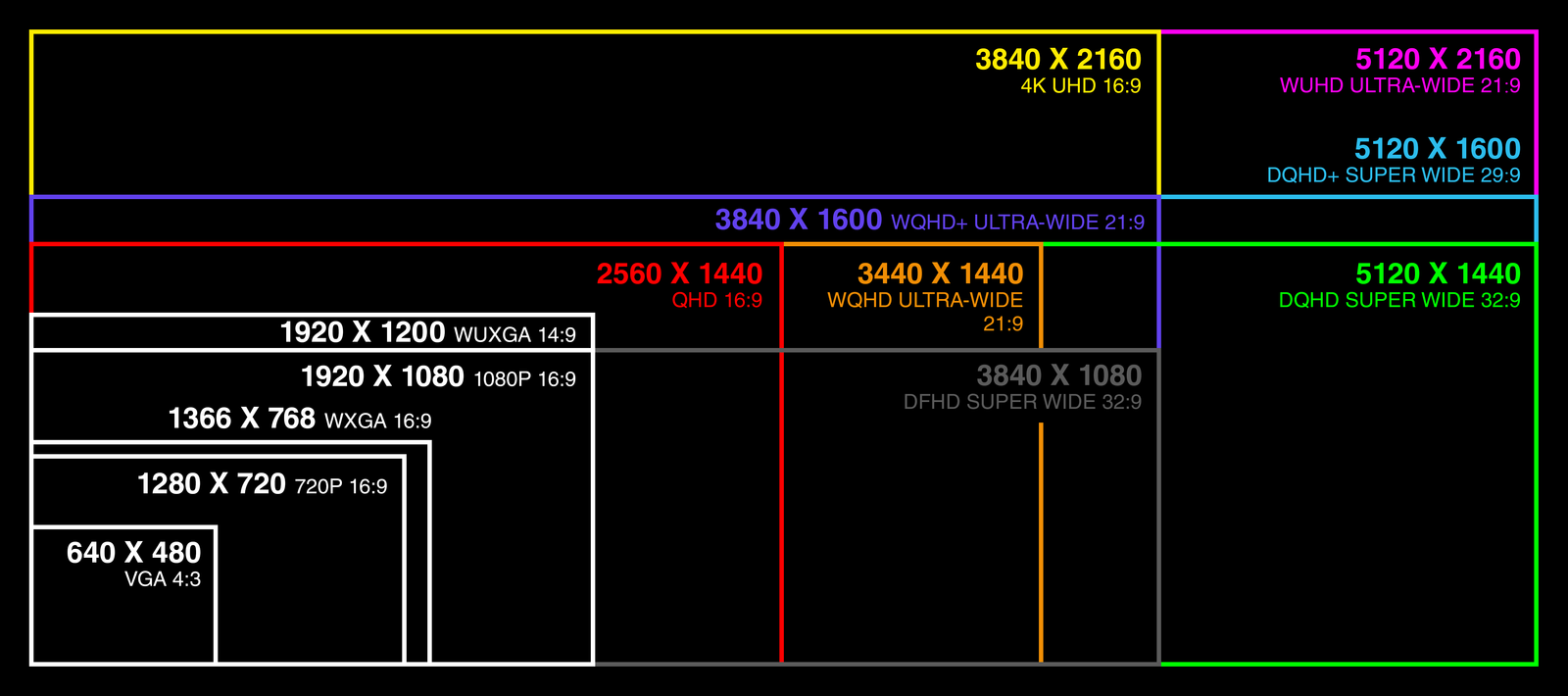
Choosing The Right Monitor Resolution
The choice of the resolution may be influenced by the need and the configuration of the system. Follow these steps to make an informed choice:
- Determine Your Key Application
Consider what you will be doing with the monitor. If it’s for simple usage such as browsing or watching videos, then 1080p is enough. If it is gaming or doing some graphic work, better resolutions such as 1440p or 4k are more preferable.
- Consider Your Screen Size
The size of the monitor determines how the concept of the resolution impacts the clarity of the picture. Small monitors do not require high resolutions for them to appear clear while big monitors require more pixels to avoid blur. For example: For screens up to 27 inches, 1080p is satisfactory. 1440p suitable for 27 to 32 inches displays. This resolution is perfect for screens which are 32 inches or larger.
- Test Your Hardware Compatibility
Great resolutions demand more and superior graphics cards for instances in gaming or video editing. Ensure that your GPU, CPU and system can support the chosen resolution. It can be observed that gaming at 4K requires a powerful graphics card for instance.
- Evaluate Your Budget
As with most things in life, higher resolutions mean a higher price to pay. Make a comparison of your budget and requirements. A full HD monitor is comparatively cheaper while 4K and 5K monitor is preferred by professionals with a deeper pocket.
- Think About Viewing Distance
Your distance from the screen also matters. It may require higher resolution to sit closer and less or acceptable lower resolution if one is sitting far away. For instance: 2 to 3 feet for full HD screen or 1080p. 2.5 to 4 feet for 1440p screen resolution. 3 to 5 feet for 4K screens.
Performance Impact Of Monitor Resolution
- Higher resolution means that more processing power is needed in order to display or run any kind of application.
Drawing more pixels consumes a lot of the power of your graphics card and the central processing unit. For gaming, high resolutions such as 4K require better graphic cards than a normal graphic card. There are times when with the wrong kind of hardware you can get your system lagging or even dropping frame rates.
- Refresh rates and resolutions are correlated with each other.
144Hz or 240Hz refresh rates, high resolution, all in all, require much more power. If your hardware is not up to the task you can get stuttering or screen tearing as a result.
- Proper Benefits Of Better Resolutions
To work, higher resolutions enable one to display more on the screen. This makes it easier to multitask, for example, in M$ Word you can have two windows open side by side. Still, high resolution on the small screens makes the text and icons too small to read with ease on the screen.
- Power Consumption And Heat Generation
These devices have high-resolution screens and thus require larger amounts of power to operate. They also create more heat, and this will affect the cooling system of your system in the long run.
In every case, the monitor resolution should be compatible with your system’s capabilities and your purpose for using it.
Conclusion
Monitoring resolutions knowledge enables you to make good decisions. For gaming, work, or entertainment, it is always good to know which setup is most suitable for you, time and again, avoiding unnecessary expenses. With this, you can understand the available options and choose the right monitor resolution.
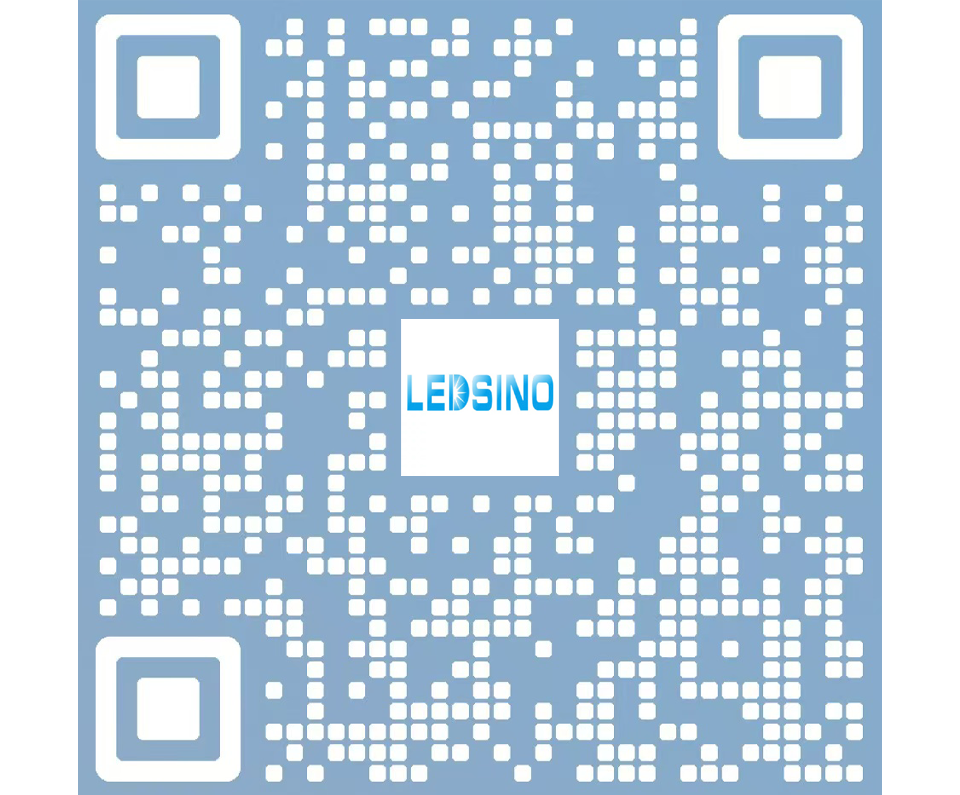
Enter the digital world with our advanced display technologies.