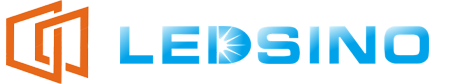Did you know that acquiring a projector isn’t as easy as you may think? Let’s learn about ISO vs. ANSI Lumens to help you make an appropriate decision.
What are ISO Lumens?
In projectors, ISO Lumens provide a common basis for comparing brightness and allows you to make an effective choice. The concept of ISO Lumens was rooted in resolving problems associated with inconsistent brightness claims. Before the ISO standard existed, projector brightness ratings could be all over the map, depending on who did the testing.
ISO decided it was time to create a consistent standard everyone could follow, bringing more clarity to the industry. It went through the painful process of standardization through various consultations. With experts, studying projector usages under practical conditions, and tests that defined the precise guidelines. The effort led to the more uniform measure that you are able to trust.
ISO Lumens measure brightness based on various factors, including those concerning the projector’s output and how well it spreads light evenly across the screen. During testing, the projector’s light is measured at different angles from it. These are then averaged to ensure accuracy. That captures what the projector’s brightness will be to your eye under normal conditions. Which in this case is typical when the environments are controlled for lighting, such as classrooms, offices, and home theaters. Because this process is so rigorous. ISO Lumens offers a valid and reliable measure for projectors used indoors.
ISO Lumens ratings, on the other hand, can give you a more transparent idea of the true brightness when going projector shopping. Since it best describes the typical light level experienced in a darkened room. ISO Lumens is particularly relevant if you are using it in such a room. In other words, ISO Lumens bring in trust and clarity that would make it so much easier for you in trying to find a projector that would fit your perfect viewing needs.
What are ANSI lumens?
With ANSI Lumens, you get a clear, reliable way to know just how bright this projector will be in action. This standard was developed by the American National Standards Institute, in an effort to further facilitate your comparison of projectors with a view to what best suits your needs. Before ANSI Lumens, all projector brightness ratings were not comparable. So one could say that shopping for a projector was often a guessing game. ANSI standardized that by setting up a precise and reliable process for measuring brightness, giving you something to count on.
Brightness is recorded from nine points across the screen, which are then averaged out for an accurate rating of the projector’s true brightness. This gives a proper rating so that it is not based solely on the brightest point of the image but rather the average of the entire screen. Because of this fact, ANSI Lumens give a much more realistic view as to how the projector will act in real-life situations.
This is important because when you go to select a projector. You want it to shine in various ranges of lighting conditions. ANSI lumens help you understand how a projector will hold up in different environments-like offices or conference rooms-where lighting can’t always be fully controlled. The ANSI standard brings transparency to help you find a projector with the right brightness for your setting, ensuring quality in presentations, movies, or games every time.
ISO Lumens vs. ANSI Lumens
If you purchase projectors or lighting devices. You may have come across such terms describing brightness as “ISO Lumens” and “ANSI Lumens.” But what does this mean? And why, when similar ratings are given to different projectors, does one look much brighter than the other?
Let me outline the differences for you; what is important and why it matters to you.
Why Do These Ratings Differ?
The two standards can give different brightness ratings for the same device. Here’s why:
- Test Conditions: Tests at ANSI take place in controlled conditions based on an average measurement that reduces artificial exaggeration. ISO conditions may be slightly different. They tend to make brightness numbers higher than they really are.
- Brightness Representation: ANSI’s method generally presents a truer brightness level. If two devices are compared, one rated with ISO Lumens and the other with ANSI Lumens. The ISO-rated projector may show a higher brightness number. Even though it does not actually appear brighter to the viewer.
How This Affects You
Here is where it should matter to you.
- Perceived Brightness: The choice of going for a projector with only ISO Lumen ratings may look good on paper. But it might actually not be as bright as you would think. In the case of ANSI Lumens, often what you see is what you get in real life.
- Comparing Projectors: Brightness is usually noted in ANSI Lumen rating . It follows a uniformity standard so that it can reflect how bright your projector will actually be.
- Selecting the Device: In case the device is needed for bright spaces. Then ANSI Lumens should be preferred over ISO Lumens to get more reliable brightness. If both rates are available. Then go for the higher ANSI Lumens count.
How to Read and Compare Lumen Ratings
Look for the “lumens” on a light bulb or projector box. Here is what these numbers mean practically:
- 100-200 lumens: Great for ambient lighting, in the case of, for example, a small bedside lamp.
- 300-500 lumens: Bright enough for task lighting-such as for reading lamps.
- 800-1,200 lumens: Ideal for general room lighting-such as overhead lights in your bedroom or living room.
- 2,000+ lumens: Commonly used for workspaces, outdoor floodlights, or bright projectors.
The higher the lumens rating , the brighter the light.
Comparing Lumen Ratings Across Products
All lights that have the same lumen rating don’t feel equally as bright. And that’s where things start to get a little complicated when it comes to comparing lumens. Here’s why:
- Beam Angle: A narrow beam focuses light and makes it brighter. This means that a spotlight and a floodlight having the same amount of lumens will result in a different feel because of their beam angles.
- Color Temperature: Generally speaking, “warm” lights-under 3,000K-will feel darker than “cool” lights, 4,000K or higher, when matched for lumen rating.
- Color Rendering Index: Lights with a high CRI (over 80) tend to make colors look more natural, which plays on your perception of brightness in the area.
Perceived Brightness Factors
A number of factors influence the perceived brightness of a light to you. What you need to know:
- Room size and surface colors: A light with 800 lumens in a small white room would seem so much brighter compared to that same light in a large, dark room.
- Placement of light: Where you place a light influences how well it will work. A desk lamp is perceived as brighter when it is next to your work area rather than placed on the opposite side of the room.
- Ambient Lighting: This would make your main light source dimmer if other lights are on.
Quick Tips for Choosing the Right Lumen Rating
- Task Lighting: For reading, cooking, and other activities. 300-500 lumens are sufficient for each task area.
- General Room Lighting: For the living room and bedroom. It is mostly a good benchmark to use 800 lumens and upwards.
Tips for Selecting a Projector
Here is a fast guide through choosing only the right projector brightness, resolution, and features.
Consider the Brightness of the Room
Where is this projector going to be used? A dark room? Then you don’t need an extremely bright projector.
Match the Projector’s Lumens with Your Needs
Think of the lumens as the projector’s “brightness power.” The more light you need, the higher the lumens should get.
Think About Your Content Type
You are only showing slides, so SVGA or XGA resolution will suffice. For movie clips, at least 1080p. If your system permits, then 4K would be fantastic. For detailed graphics or photographic images, a similar emphasis on resolution and brightness is recommended.
Resolution Selection
For projecting 4K content, you’ll need a 4K projector to fully see every detail.
Check the Contrast Ratio
A good contrast ratio gives vivid color and depth to the image. Movies, presentations, and graphics-intensive materials should have a contrast ratio of at least 10,000:1.
Connectivity Options Check
Ensure it contains HDMI, USB, and other required inputs. Bluetooth may also be handy for wireless connectivity. Proper connections mean easy setup and fewer adapters.
Test the Portability
Need to move around it often? Then go for a lighter one and compact. For Fixed Setup. You can focus more on performance over size.
Conclusion
Now you are all set to go for an intelligent projector choice. Be it either ISO or ANSI lumens. You know about the brightness standards that matter. You will be investing in the perfect projector, be it for any space, lighten up your experience, enjoy a stunning picture every time.
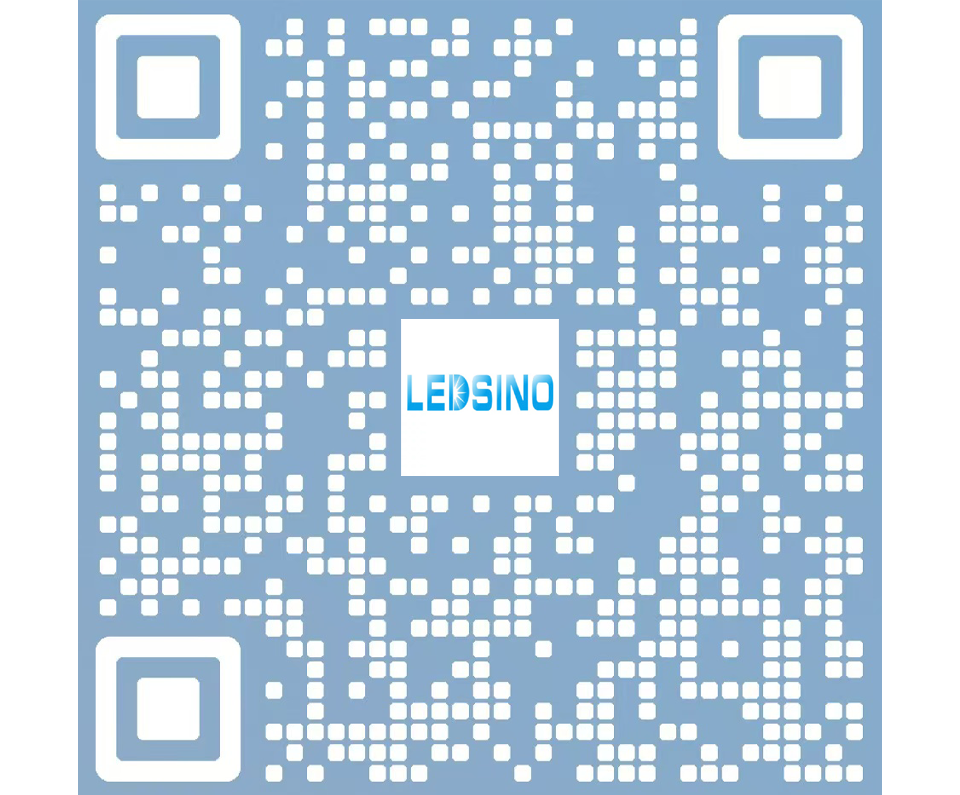
Enter the digital world with our advanced display technologies.