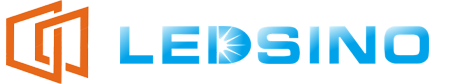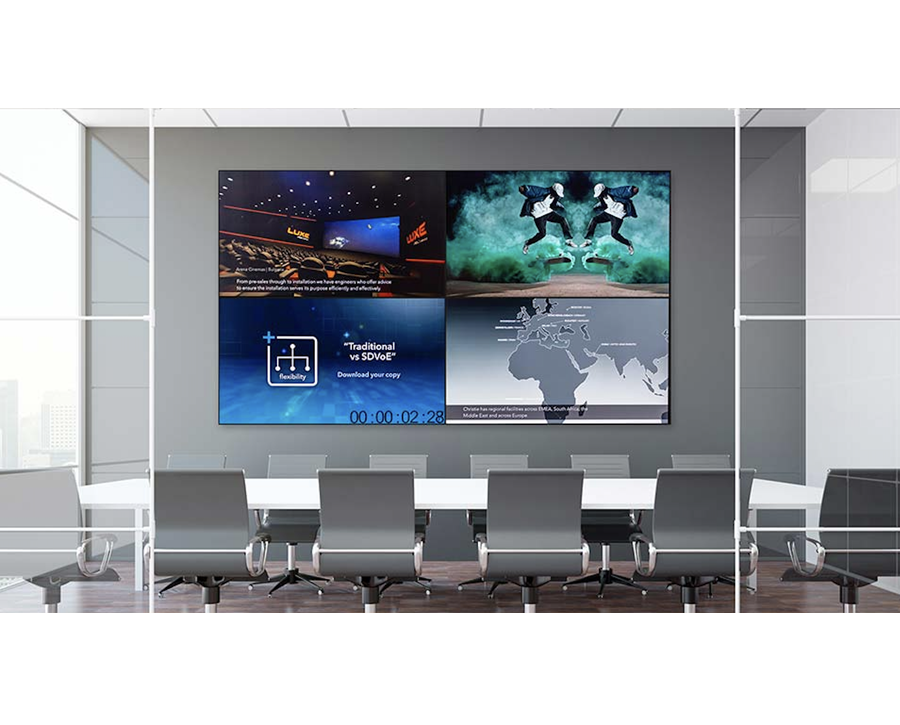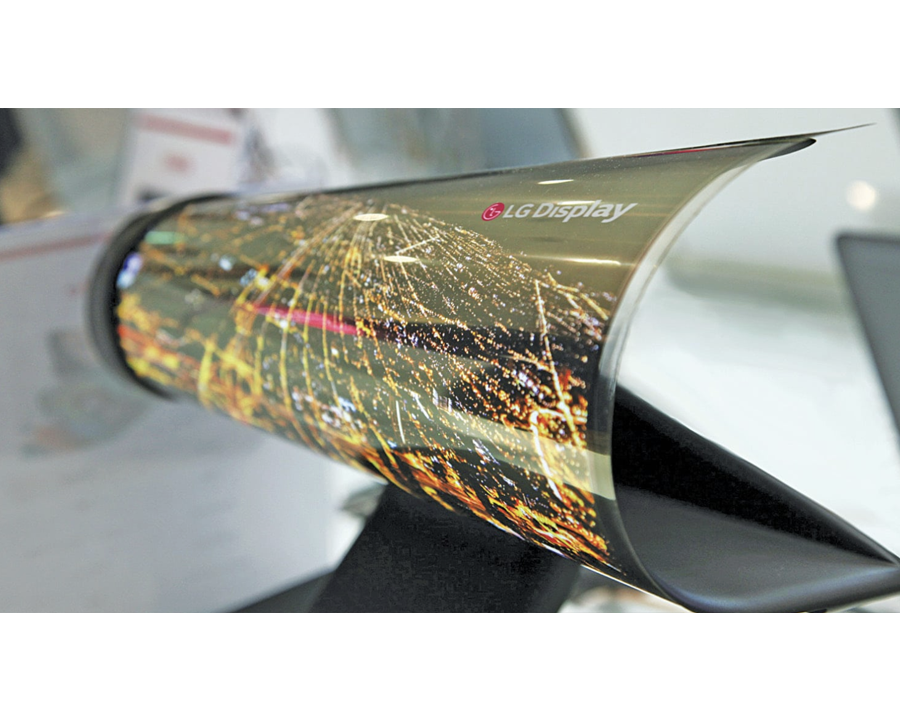
In today’s technology age, energy saving displays are a must do. In 2025, you are headed for energy saving displays. This guide is meant to walk you through some of the key options you need to consider when buying the display.
What Is An Energy-Saving Display?
An energy saving display is a display technology that achieves the ability to conserve energy compared to the conventional displays of the same performance. Smart energy-saving displays are parks growing demands for environmentally friendly and cost effective electronics. Energy efficient monitors enable lowering the cost of electricity by reducing the power consumption. Extending battery life of portable devices and limiting the negative environmental effect of devices.
Smartphones, televisions, laptops and digital signage are potential hosts of energy efficient display. To this point they use advanced technologies like LED, OLED, E-Ink, MicroLED to get good visual quality with less power consumption. These technologies make sure that the screens do not suffer from various degrees of poor lighting, rather screens are bright, clear and efficient.
The ethos of these displays is to save energy for functionality. Their alignment with sustainability goals enable businesses and consumers. To slash their carbon footprint while having advanced visual experiences.
Why Energy-Saving Displays?
Advantages of energy saving monitor have made them the device of choice by modern consumers and businesses.
Energy Efficiency
The biggest advantage of most energy efficient monitor is that they don’t require as much power compared to a normal screen. This efficiency also translates in saving money on electricity bills. While keeping power grids from breaking under pressure. That is particularly much needed in areas where you need more.
Cost Savings
Energy saving led display might cost more initially but the energy saving on bills will be worth it. It also reduces maintenance and replacement cost and has high durability.
Environmental Benefits
Energy-saving LCD display also contribute to lower greenhouse gas emissions by reducing energy consumption. A small step towards a greener planet supporting efforts around the world to battle climate change.
Enhanced Performance
The displays are designed to deliver superior performance with a lower effort on the system energy. Adaptive brightness, high resolution and fast refresh rates. This makes a powerful visual experience accessible at minimal power consumption.
Versatility
Versatile, energy saving displays can be used in many different settings. They target from general users to professional contexts to large public displays.
Things To Look Out For When Buying Energy-Saving Displays
If you buy an energy efficient pc monitors, there are several things to be considered, in order to obtain the maximum return on your investment.
Size
One of the most important factors is the display size. Decide on use and available space before you select a size. Smaller sizes (13-15 inches) may be good enough for personal devices such as power saving tv, laptops or tablets. But for home theaters, digital signage, bigger green energy display screens are in your interest (over 32 inches ).
Resolution
This actually depends on the resolution of a display. But at higher resolutions like 4K or 8K. There’s even more detail in the visuals. Still, think about what you need; Full HD (1080p) may be ok for broad use.
Power Consumption
Read the manufacturer’s power consumption ratings One’s best bet is to find models with low power consumption LED display and use energy saving modes whenever they are available. Displays with Energy Star credentials suggest that they meet the EPA’s energy saving standards.
Compatibility
Make sure your display is down with your devices and systems. Look for available outputs with options like HDMI, USB-C, DisplayPort, or wireless. Its compatibility is essential for a smooth integration and operation at best.
Pricing
Set a budget that provides long term savings but upfront costs. The best energy efficient monitors are more expensive up front. But their efficiency and durability usually result in bigger savings in the end.
Display Technology
It depends on the type of display technology. Energy efficiency for LED displays is good, and they are widely used. Better contrast, deeper blacks for OLED displays but will use a little more power. Due to ultra low power consumption, e-Ink displays are suitable for reading devices.
Brightness And Contrast
High brightness and contrast ratios help make what you see visible, under different lighting conditions. Finally, adaptive brightness features that help the screen adjust to ambient light can improve efficiency and user experience even more.
Durability
Find a display showing robust materials and components. Durability means that the display can be used overtime without breaking down, and needing to be replaced often.
Top Features To Look For In Energy-Saving Displays
To maximize the benefits of an energy-saving display, focus on the following features:
Adaptive Brightness
Adaptive brightness displays that are based on the ambient light, adjusting automatically. In addition to improving visibility, this feature also reduces energy use to reduce battery life, by limiting brightness levels.
Low Standby Power
Check for low power consumption displays being used in standby mode. The addition of this feature makes sure that this display uses as little energy as possible, even if the display is not being used.
Long Lifespan
Long lasting displays require fewer replacements. With this longevity, they become more cost effective in the long haul.
High Contrast Ratios
It means the image is sharper and the color depth is better and people get more value in watching.
Wide Viewing Angles
Widescreen viewing angle displays produce consistent image quality from different angles of view. And if you share a workspace or a home theater with a partner, this feature is a handy one.
Energy Efficiency Certifications
A display’s energy saving capabilities are validated by certifications such as ENERGY STAR or TCO Certified. They assure compliance to recognized efficiency standards.
Fast Refresh Rates
Gives smoother motion and reduces eye strain. This is particularly important for applications such as gaming and multimedia.
Tips For Maintaining Energy-Saving Displays
By properly maintaining energy saving displays, their lives will be extended as well as their efficiency. Here are some practical tips:
Adjust Brightness Levels
As it causes an increase of power consumption and reduces the lifespan of the display, try to keep the brightness as low as you can. If it is available, use adaptive brightness settings.
Use Power-Saving Modes
Built in power saving modes come on most energy saving displays. To reduce your energy consumption when the computer is idle, activate these settings.
Clean Regularly
Dust and debris is harmful to screen visibility and screen performance. Regularly clean the screen using a soft microfiber cloth and screen safe cleaning solutions.
Avoid Static Images
Depending on your screen, if you display static images for too long, you can suffer burn-in. Screen savers or rotating content will prevent this issue.
Ensure Proper Ventilation
Too much heat will damage the display and lessen its efficiency. Therefore, place your screen in a well-ventilated area, they recommend, and do not block cooling vents in your unit.
Update Firmware
Often manufacturers will release firmware updates in order to boost display performance and energy efficiency. Hold on for updates and install them when appropriate.
Turn Off When Not In Use
The forward policy is to switch off the display when no longer in use to save energy but prolong its lifespan. Automated control may be achieved by using smart plugs or timers.
Conclusion
It’s not a bad idea to spend money on led energy saving displays in 2025. In the light of the factors and tips described in this guide, you can incubate informed choice and get the best out of these cutting edge technologies.
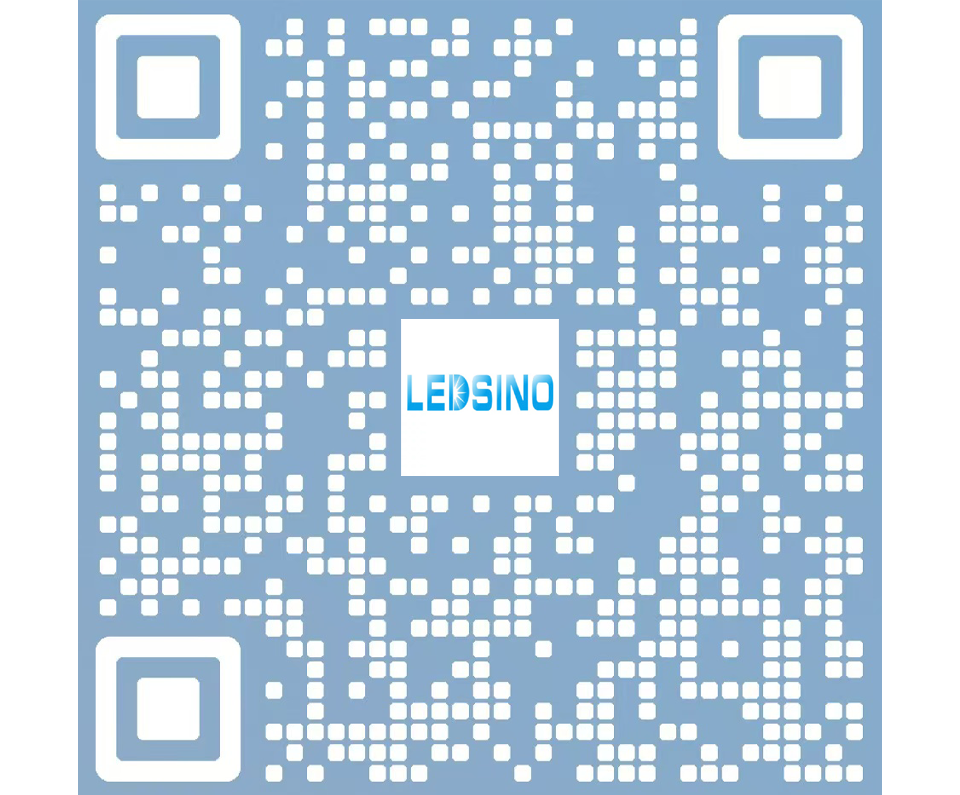
Enter the digital world with our advanced display technologies.