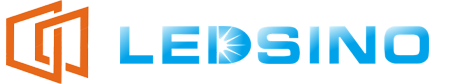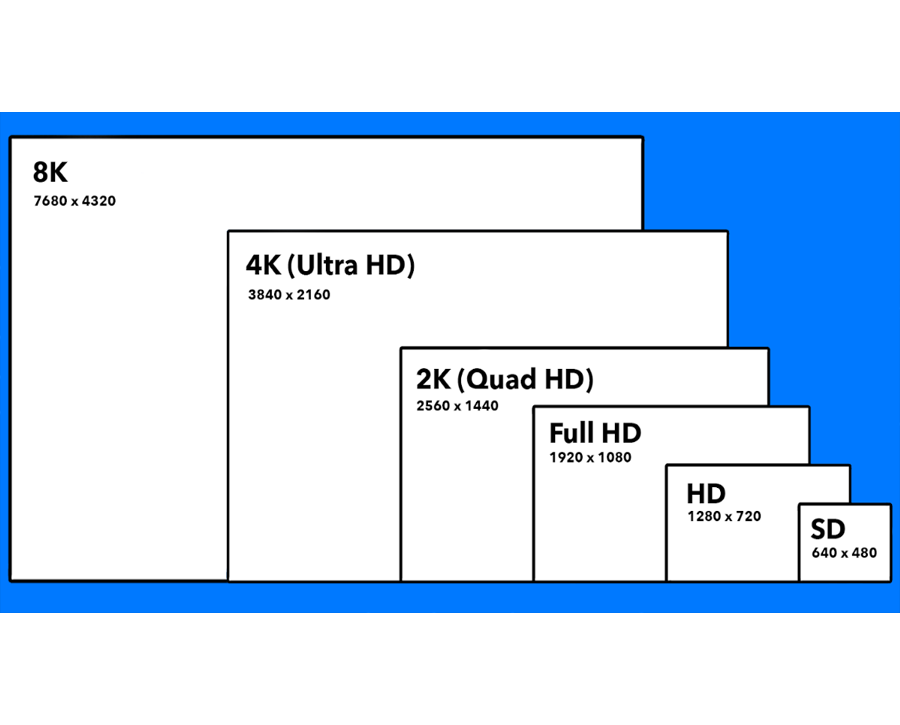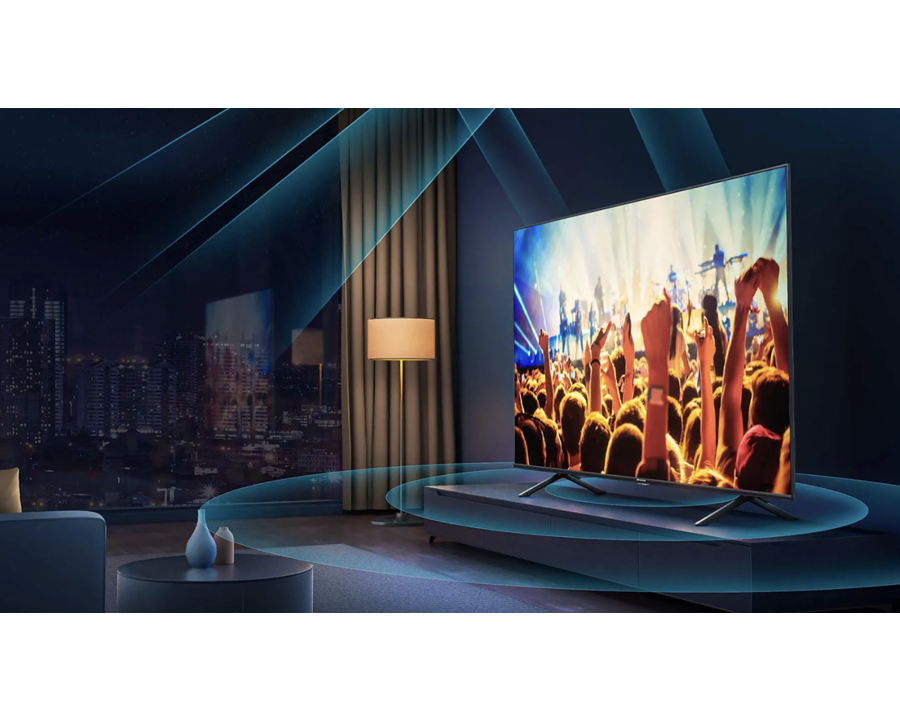16:9 aspect ratio is one of the standards that have formed the basis of the modern media. It does this because it is compatible with high-definition content. In this article you’ll know 16:9 aspect ratio, its background, and general uses, as well as how to properly format it.
What is 16:9 Aspect Ratio?
The 16:9 aspect ratio demonstrates the relative size of width to height of a display. That is, it offers 16 units of width to 9 units of height. It can be mathematically presented as 16:9 or approximately 1.78:1. This ratio becomes important because it approximates how human eyes naturally see the world, wider than it is tall.
The 16: 9 aspect ratio is best explained by having a look at some basic geometry.
By simple division we understand that a number of objects, devised in steps of 36 divided by 9 is 4. This means that the 9 aspect ratio can have four different values depending on its implementation.
Before its rise, 4:3 was the dominant standard. Early televisions and computer monitors adopted this format, originating from the traditional Academy Ratio used in cinema. However, with advancement, the need for a wider format became apparent. In 1984, Dr. Kerns Powers proposed 16:9 as a universal standard that could serve both television and cinema. His proposal was supposed to bridge the gap between older 4:3 content and ultra-wide cinematic ratios including, 2.35:1. By the mid-1990s, the ITU had officially adopted 16:9 as the standard for HDTV. From this decision it became a major force within the media industry.
Why is 16:9 the Standard Aspect Ratio?
The approach of preferring 16:9 as the standard aspect ratio was not a coincidence. Indeed, it can be said that it had been made due to technological reasons. Here are the main reasons why 16:9 has turned into the international requirement:
- Optimal Viewing Experience
The 16:9 format is only to the field of vision to the eyes in the human body. It is not too broad and not too specific. Therefore it is suitable for virtually every given task. For watching movies, playing games, or even a presentation. It feels really immersive, not distracting to your peripheral vision.
- Compatibility With Widescreen Content
Today, the vast majority of films and television programs filmed are in widescreen formats. The 16:High definition of 720p and 1080p also demands 16:9 aspect ratio to ensure productions of such quality can be viewed without any letterboxing (the black bars on top and bottom of a screen) or cropping. Hence it is quite fitting to say that is very appropriate for filmmakers or even broadcasters.
- Support For High-Definition Resolutions
The rise of HD and UHD content further solidified the popularity of 16:9. The resolutions like Full HD (1920×1080) and 4K (3840×2160) are based on the inherent 16:9 ratio. In this alignment, content producers and consumers can enjoy full quality with no distortion and resizing.
- Global Adoption
The wide adoption of 16:9 And has thus generated a virtuous circle with manufacturers, broadcasters and content creators. As more devices and formats are designed to cater to 16:9. So its popularity grows. Today one can hardly navigate a modern screen or a platform that does not support this aspect ratio.
Applications of the 16:9 Aspect Ratio
Let’s consider a more detailed view of its uses in different fields:
- Video Production
For video production, 16:9 is the default for everything from amateur vlogs to blockbusters. It gives a cinematic feel while being very workable for distribution on platforms such as YouTube, Netflix, and broadcast television. When shooting in 16:9, it is a promise that your content will display well across anything from standard devices such as smartphones to the huge projector screens. Besides, editing software such as Adobe Premiere Pro and Final Cut Pro are optimized for 16:9 workflows. Thereby enabling creators to produce quality content with ease.
- Photography
While photography traditionally favors formats like 3:2 or 4:3, the new generation aspect ratio of 16:9 has found its place in modern context photography. Appreciated both for its ability to create depth of focus and its broad field of view. It proves particularly popular for landscapes and buildings. Many digital cameras and smartphones offer a 16:9 mode that allows photographers to take pictures that can blink into videos or onto wide screens.
- Gaming
Gaming has accepted 16:9 aspect ratios for the reason of perfect immersiveness. Advanced consoles such as the PS5 and Series X console and gaming PCs are all made for 16:9 screens. This format ensures a broad field of view whereby one can enhance gameplay with. Sometimes, an edge over their opponents in competitive cases. Many games are optimised for 16:9, which makes it the number one choice among gamers worldwide.
- Presentations
16:9 is now the default for business and classroom presentations. Presentation applications like Microsoft PowerPoint and Google Slides automatically use this ratio. As this size works properly with modern projectors and screens. The extra width allows for better use of space; graphs, images, and text can be presented without feeling cramped.
How to Optimize Content for 16:9 Aspect Ratio
Creation for 16:9 requires a lot of planning and the right tools. Here’s how you can optimize your videos, images, and presentations for this format:
Resizing Videos And Images
To adapt existing content to 16:9. You may need to resize or crop it. Some of the tools include Adobe Photoshop, Canva, and GIMP that can enable you to change dimensions in images faster. For videos it is possible to set the aspect ratio with the help of editors like Adobe Premiere Pro or Final Cut Pro during the video edition. Nevertheless when reducing the size of an image to fit into the flow of an internet page. It is not recommended that one expands it. This causes the image to be compressed in some areas and appear enlarged in others.
Formatting Presentations
When creating slides in PowerPoint or Google Slides. Go into the settings and set the aspect ratio to 16:9. This will ensure it looks great on modern screens and avoids awkward cropping on display.
Using The Right Tools
From capturing to editing, you can find plenty of tools to help with content creation in 16:9. Here’s a recommendation:
- Video Editing: Adobe Premiere Pro, Final Cut Pro, DaVinci Resolve
- Image Editing: Photoshop, Canva, GIMP
- Presentation Design: PowerPoint, Google Slides, Prezi
Optimizing For Mobile
Although 16:9 works with most devices, mobile screens can be a little bit different. When designing content to be viewed on mobile. Center important elements of your design and avoid placing vital details at the edges of the screen. As they may get cut off or obscured.
Devices That Use the Aspect Ratio 16:9
The popularity of 16:9 is seen in the wide array of devices that utilize this aspect ratio. Here’s an overview:
- Televisions
Flat-screen TVs have widely adopted 16:9 as the norm for HD and 4K display. It ensures that movies, shows, and sports broadcasts look as they should-be. Thus giving the best view possible.
- Monitors
Particularly in multimedia, large gaming computers are set as standard to 16:9. This aspect ratio grants screen estate comfortable enough for multitasking while privileging a great user experience through video playback and graphic designs.
- Smartphones
There have been instances where various smartphones adopt multiple variations of the 16:9 aspect ratio. It is expected that while leaning toward the taller formats-18:9. The 16:9 should stay very common for video playback. To ensure compatibility with online video platforms such as YouTube and Netflix.
- Laptops And Tablets
Laptops and tablets also rely heavily on the 16:9 aspect ratio. Whether you are watching a movie online, working on an excel sheet, or presenting a powerpoint. This format provides a versatile and user-friendly experience.
Conclusion
The 16:9 format has shaped the way we both view and produce media. Its usage across devices speaks volumes about its versatility. Understanding a bit about its history, its applications, and how you can optimize it. You’ll be better positioned to maximize this powerful format in your work.
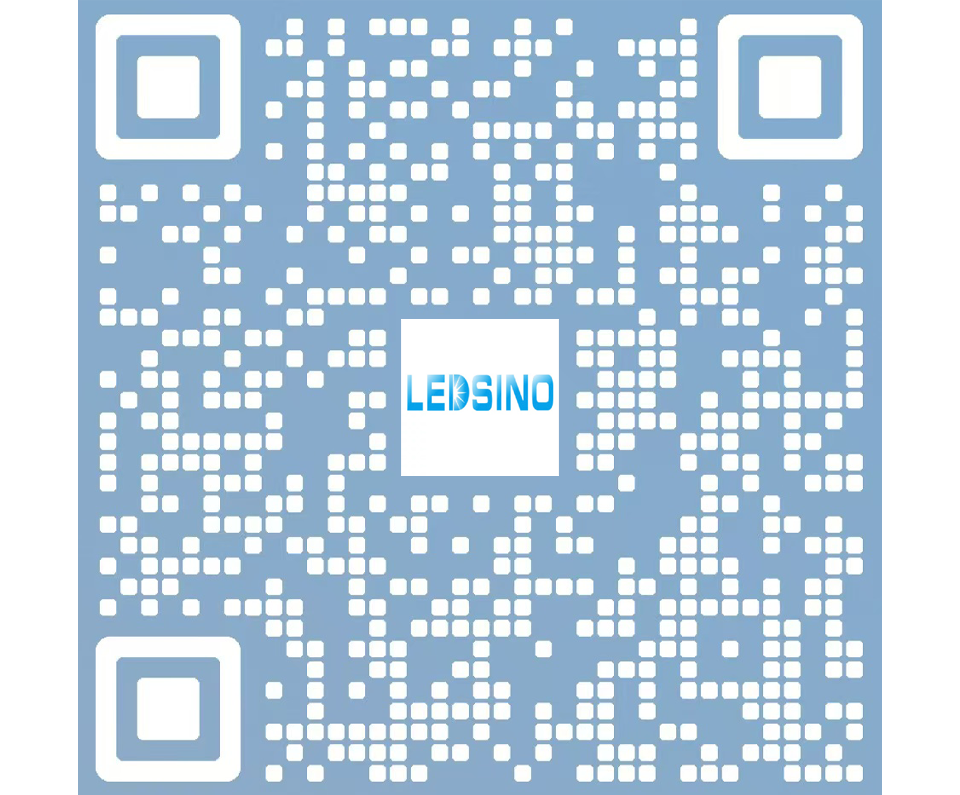
Enter the digital world with our advanced display technologies.