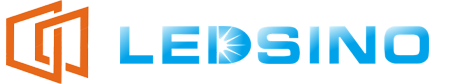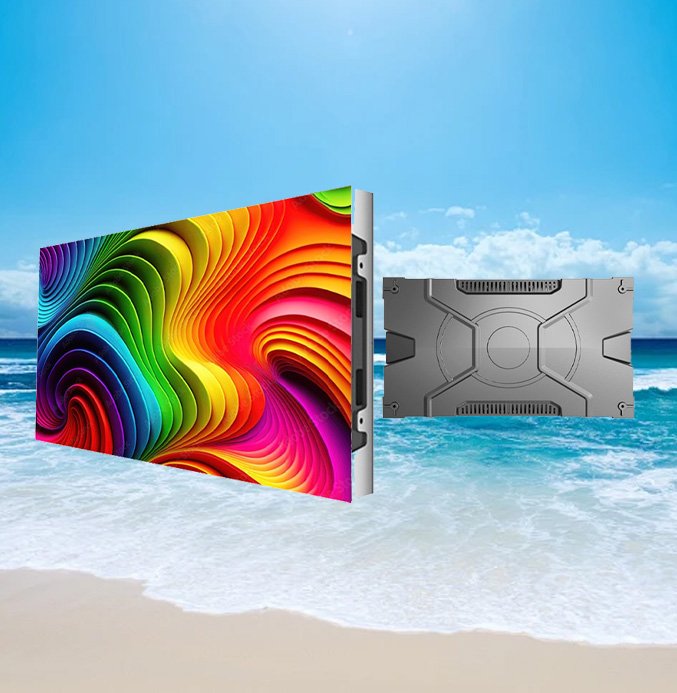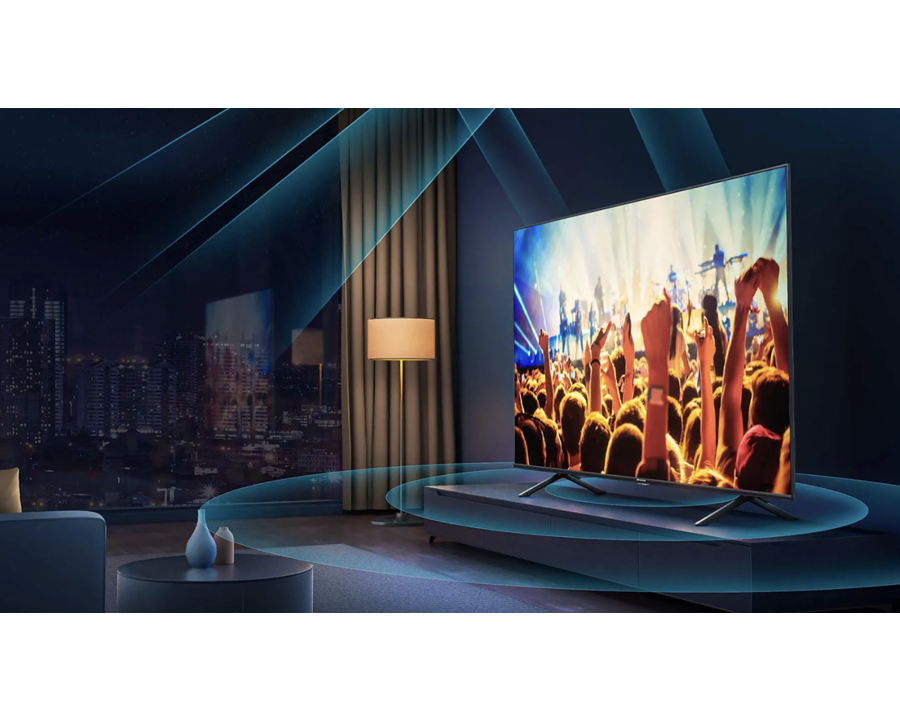
An aspect ratio calculator is a very important tool for photographers, videographers and designers. It keeps the images and videos at the right proportions. As the aspect ratio of high resolution displays and multiple screen formats continue to rise in 2025, using the right aspect ratio is more important than ever.
What Is An Aspect Ratio Calculator?
An aspect ratio calculator is a tool that can help you to find the best width-to-height ratio of an image or a video. It prevents stretching, cropping or distortion when resizing content. This is especially helpful for people in the digital media production business where image integrity is paramount.
In the case of the aspect ratio, it is usually represented by two numbers separated by a colon (such as 16:9). These numbers are the relationship between width and height. For example, 1920×1080 resolution has a 16:9 aspect ratio. This ratio is usually used for HD videos and widescreen displays.
When you put dimensions into an aspect ratio calculator, it finds the appropriate width or height based on the original ratio. By doing this, you guarantee that your content fits perfectly on screens without any cropping or resizing.
How to Use An Aspect Ratio Calculator
There is nothing difficult about using an aspect ratio calculator. To resize your media keeping the correct proportions, follow these steps.
2.1 Reliable aspect ratio calculator: An open one is the best because you can use an online tool, a mobile app, or a built in calculator in video rendering software.
2.2 Then provide the original width and height. Give the dimensions of your image or video at the time you loaded it.
2.3 If you need to resize, enter the new desired width or height.
2.4 The calculator will figure out the missing dimension. The other value will be adjusted to maintain the correct aspect ratio.
2.5 Resize the image or video. Apply the new dimensions to your project and check that they are compatible with your chosen platform.
Common Aspect Ratios and Their Uses
The aspect ratios vary according to the intended use. Aspect ratios are the most common and are used for the following:
- HD videos, YouTube, TV screens, streaming services: 16:9.
- 4:3: Found in older television sets, projectors, and some photography prints.
- Square format for Instagram carousel posts and profile pictures.
- 21:9: For ultra wide monitors, cinematic movies, gaming displays.
- 9:16: Popular for vertical videos on TikTok, Instagram Reels, and YouTube Shorts.
- 3:2: Common in professional photography, especially for DSLR and mirrorless cameras.
Opting for the right aspect ratio makes your media fit perfectly to the intended display format, resulting in better presentation quality.
Why Maintaining the Correct Aspect Ratio Is Important
There are a number of reasons for keeping the correct aspect ratio. Here’s why it matters:
4.1 It does not distort images or videos. In fact, this is a common problem in image compression software, where failure to resize the image properly can ruin the visual quality.
4.2 It prevents Cropping Issues: If you don’t have the right aspect ratio, some of your image or video will get cropped. This is extremely problematic in professional photography and cinematography.
4.3 It ensures Professional Presentation: In web designing graphics with wrong aspect ratios can look unprofessional. The right proportions are important for UI/UX designers so that there is consistency for different devices.
4.4 It Optimizes User Experience: Sites and mobile apps show different content according to screen size. A consistent aspect ratio helps to maintain the visual appeal across different devices.
4.5 Increases Social Media Engagement : All of this is dependent on the aspect ratio requirements for platforms such as Instagram, Facebook, and TikTok. Images or videos may appear incorrectly sized and come with black bars to reduce engagement.
Using an aspect ratio calculator helps you ensure that your visuals will always look their best regardless of the platform.
Best Free and Paid Aspect Ratio Calculators in 2025
In 2025 there are many aspect ratio calculators available, both free and paid. Some of the best options are:
5.1 A powerful online tool to resize images and videos easily, Adobe Express. It has preset aspect ratios for social media and web design.
5.2 A user-friendly online content editor with aspect ratio adjustment feature is Kapwing. This is perfect for quick video edits and resizing.
5.3 Offers built in aspect ratio settings, which makes it perfect for social media graphics and digital marketing, but canva.
5.4 Aspect Ratio Calculator App: Free mobile app that provides quick aspect ratio calculation for images and videos.
5.5 A premium tool with advanced resizing features, suitable for professional photographers and designers is Pixelmator Pro.
5.6 Fotor: A free online tool that helps with adjusting the aspect ratio and basic photo editing.
5.7 A free and open source image editing software that has aspect ratio calculation tools in it is GIMP.
5.8 A professional grade video editing tool that is perfect for adjusting aspect ratio for film production is Final Cut Pro.
5.9 Veed.io: An online video editing platform with the aspect ratio presets for YouTube, TikTok, and Instagram.
Basic resizing can be done with free tools, but for professionals, premium options have more features.
Aspect Ratio Calculator for Different Media Formats
The aspect ratio calculator is useful for more media formats. Let’s see how this applies in different industries:
6.1 Ensures that apps and websites display correctly on different screen sizes. One common thing in mobile UI design tools is having built in aspect ratio calculators.
6.2 Adjust images and videos for platforms such as Facebook, Twitter and LinkedIn to avoid awkward cropping, through social media posts.
6.3 It helps to ensure that posters, business cards, and brochures all remain at the right proportions in order to avoid layout issues.
6.4 Cinematic Production: It will help filmmakers choose the right aspect ratio for every film style to give a professional look.
6.5 Compatibility with gaming displays: Ensures that the monitor is compatible with different sizes of monitors and does not distort the graphics.
An aspect ratio calculator for these formats is useful in helping to maintain high quality visuals across different platforms.
Conclusion
Anybody working with images and videos will need an aspect ratio calculator. So, whatever the case is, whether it is for web design or film production. It’s important to use the correct aspect ratio to achieve high quality visuals. There are free and paid tools to keep any media format.
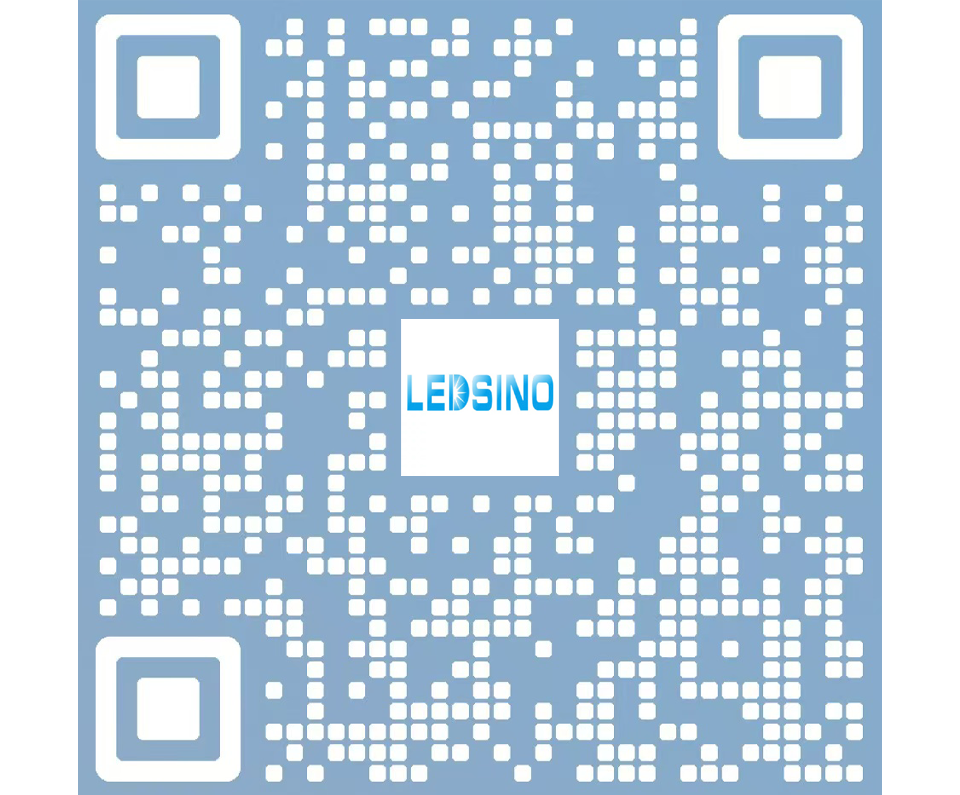
Enter the digital world with our advanced display technologies.