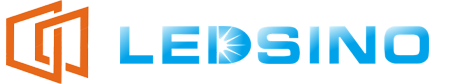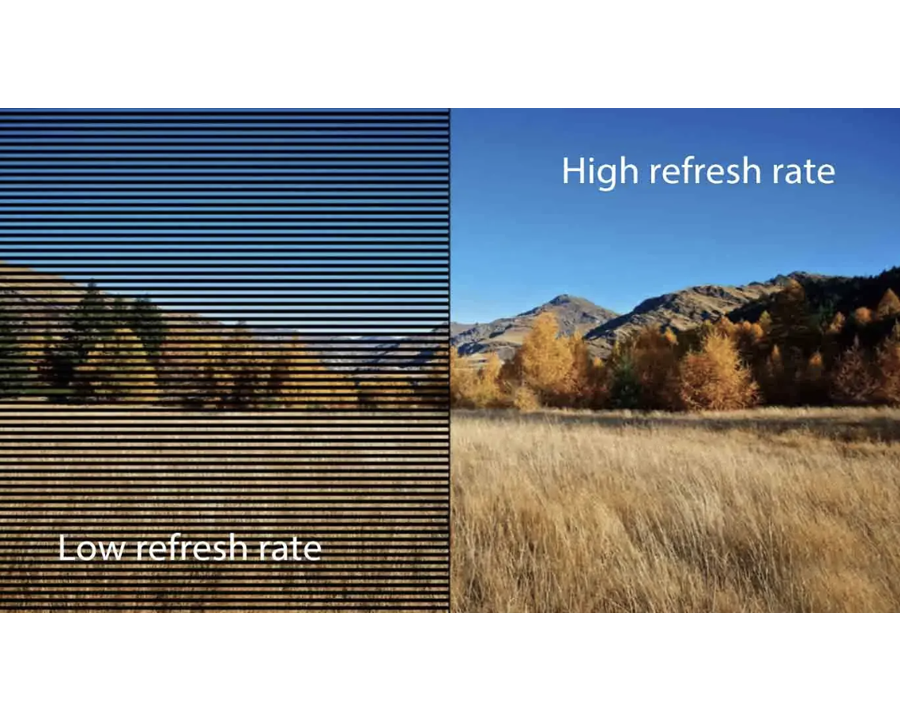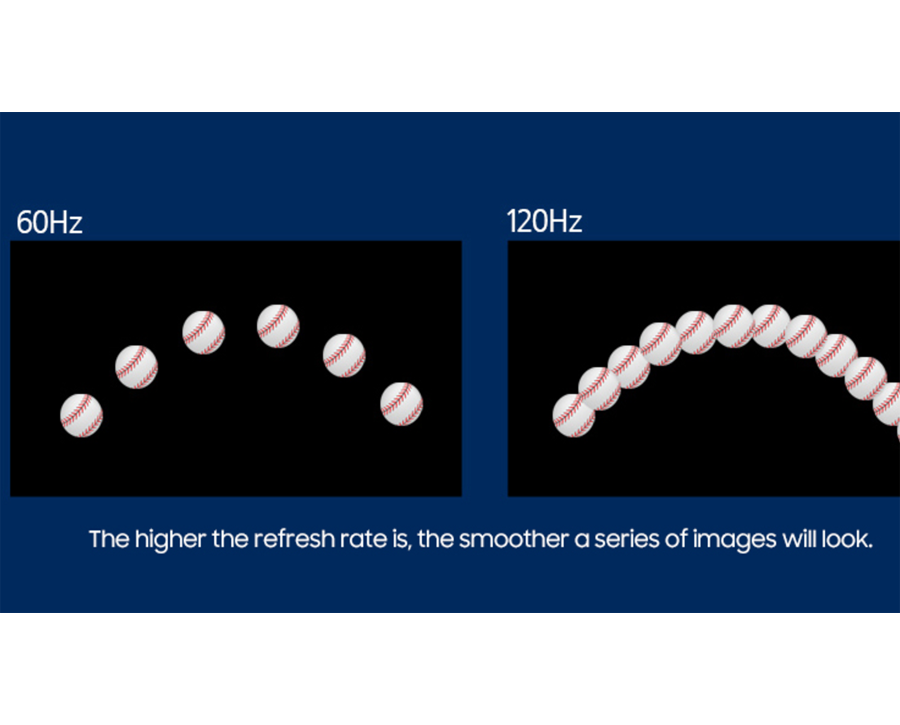
This piece seeks to highlight the differences between LED displays and IPS screens. The main difference between the two screens is that LED screens are energy-efficient and exceptionally bright. On the other hand, if you are looking for better color accuracy and wider viewing angle, buy an IPS screen.
What is 1920Hz vs 3840Hz vs 7680Hz?
1920 Hz, 3840 Hz, and 7680 Hz refer to refresh rates, the number of screen displays in seconds. The SI unit for refresh rate is Hertz. Thus, for 1920 Hz, the screen displays 1920 times in a second, while for 3840 Hz, it displays 3840 times in a second. The 7680 Hz screen displays 7680 times in a second.
A screen with a higher display rate, such as 4k resolution vs. 1080p, is better because it is clear and quality. Therefore, visual fatigue is not present.
What is the LED Display Refresh Rate?
LED refresh rate is the number of times an LED screen updates itself. A screen that updates more frequently is better, and its images are smoother and sharper. The photos don’t flicker much, and the display is enjoyable.
For instance, if the video plays at 120 fps, the refresh rate should be above 120 fps for quality displays. Unfortunately, LED screens with a refresh rate of less than 60 Hz will output jumpy or choppy images. Thus, an LED screen with a high refresh rate, say 10,000Hz, outputs smooth videos.
Conversely, if the refresh rate is low, the images may appear blurred, and water ripples may be present.
What is the Frame Rate?
Frame rate refers to the number of images that appear in a video in a second. It determines the video’s visual appearance and motion. Frame rate is measured in fps (frames per second).
The frame rate impacts motion, viewing experience, and shutter speed. Typically, 24 fps is the standard frame rate, while 120 fps is highly technical and suitable for creating smooth, detailed visuals. Such a frame rate is ideal for artistic projects.
1920Hz vs 3840Hz vs 7680Hz Comparison 2024
The resolution and brightness of LCD and LED screen images must be good for the TV to remain attractive to the eye. Traditionally, the refresh rates fell between 60 and 720Hz. Such televisions have shorter life spans since the screen quickly gets damaged.
Also, the screen deteriorated faster and often needed more display capacity. Modern screens have a refresh rate of 1920Hz, 3840Hz, and 7680Hz. The 1080p is better than 4k and is a high rate compared to the traditional 60Hz, which has dramatically improved the viewing experience
Display Effect
A 1920 Hz monitor has a better display than the traditional 60 Hz type. However, its display effect is similar to that of a 3840 HZ or 7680 Hz wall. The higher the refresh rate, the better the display. Thus, a 7680 Hz wall is superior and offers quality pictures with reduced visual fatigue. The 7680Hz can only compare with 4k vs. 1080p resolution.
Shooting Effect
The image should neither flicker nor shake when shooting a video or taking a photo. Thus, an LED wall with 3840 Hz could be the best option since it is more stable. Also, using such a camera eliminates the shooting effect while drastically lowering ripples. You get similar results as in 4 K compared to 1080p.
Visual Experience
Although it is difficult to answer, is 1080p better than 4 K? Flickering screens causes visual fatigue. Besides, they reduce prolonged viewing, which impacts the eyes. Yet, you will find it comfortable to view a 3840 Hz LED wall compared to a 1920HZ.
Product Price
Cheap is expensive, so they say. Unfortunately, the challenging economic times do not allow consumers to spend much of their income on electronics. However, if you want quality, you must be prepared to part with more money.
Fortunately, the 1920 Hz display screen is more affordable and ideal if operating on a tight budget. Also, the screen is perfect for outdoor display.
Meanwhile, the 3480 Hz screen is pricey but has better display effects. It is suitable for stage performances and concerts and is the darling of high-end users. Also, high-end users will be comfortable with a 7680 Hz screen because of the quality of the display.
Application Setting
Before you choose between 1920 Hz, 3840 Hz, or 780 Hz, check the application setting. Some software options restrict the device’s higher performance, so checking whether the software allows you to adjust the refresh rate may be helpful.
Screen Size & Viewing Distance
As mentioned, a high refresh rate determines how fast the screen refreshes and whether the image is transparent or blurred. Besides focusing on the refresh rate, you may need to check screen size and viewing distance. Luckily, 1920 Hz, 380 Hz, and 7680 Hz refresh screens are available in different sizes.
Content Type
Due to innovations, the LED and LCD screens have progressively advanced from the 60HZ refresh screen to 480 to 7680 HZ refresh rate. Typically, the human eye cannot discern a frequency greater than 24Hz. Therefore, choosing the appropriate refresh rate depends on the content you wish to view.
Power Consumption
Power consumption is an essential factor when choosing LED screens. Unfortunately, a higher refresh rate LCD screen consumes more power than one with a lower refresh rate.
Thus, consider the 1920 Hz screen or anything lower if your concern is power consumption. On the other hand, if you have no issue with power consumption, consider 7680 Hz or 3480 refresh rates.
Eye Comfort
The higher the refresh rate, the fewer eye problems you will likely experience. Consequently, you will be more comfortable watching a high-refresh screen than a lower one. Therefore, you can choose any 1920Hz, 3840Hz, or 7680Hz LED display screens.
When To Choose 1920Hz Refresh Rate
If you are weary of power bills or running low on a budget, the 1920 Hz refresh rate LCD screen could be your best option. The screen performs superbly well in outdoor displays and is friendly to the eye, which is why you will find it in exhibitions and malls.
In addition, if you are looking for screens that meet basic information display needs, the 1920Hz is a better option.
When to Choose 3840Hz Refresh Rate
If you need a high-quality display designed for showing high-speed motion or taking quality photos, the 3840 hz screen could be the best option. The screen is devoid of the distracting scan line and water ripples.
In addition, it reduces image jitter, and the pictures are crystal clear and smoother. The screen is the best for press conferences and live sports displays.
When to Choose 7680 Hz Refresh Rate
A 7680 Hz refresh rate is preferable if you are interested in a high-quality display. It is ideal for broadcasting and is common in conference rooms. It is also worthwhile if you are interested in film and television production.
Tips To Improve the Refresh Rate
Adjusting the settings or checking the hardware, PCB, or driver IC may improve the refresh rates of your LED screen. Similarly, you may need to update the software.
Check Hardware
You can check the hardware to see if it supports high refresh rates, use a higher-quality cable to enhance the rate or use the graphic control panel to increase the refresh rate.
Check PCB Design
Check and use a high PCB layout to help improve the refresh rate. Alternatively, you will get better results by performing a design rule check or enhancing the PCB grid space.
Improve Driver IC
Improving the driver’s IC is another way to improve the refresh rate. You can do this by using a quality driver IC and ensuring that it supports a high refresh rate
Update Software
Updating the software can help improve your LCD or LED screen refresh rate. Usually, a screen capable of a higher refresh rate is lowly capped. So updating it may be a solution.
Conclusion
If you are watching a movie, a video clip, or your favorite TV program, doing so on a quality LCD or LED screen could be fulfilling. Selecting the correct refresh rate may be necessary. Unfortunately, you must be prepared to pay the price if you want quality. Thus, 1920Hz, 760Hz, and 3840Hz screens are among the options you have. These screens are better in terms of 4 K resolution vs. 1080p.
Boost Your Refresh Rate with LEDSINO Now!
If your LED screen refresh solution is low, do not freak out. You can always enhance it by choosing a screen with a better 1080p resolution vs. 4 K comparison.
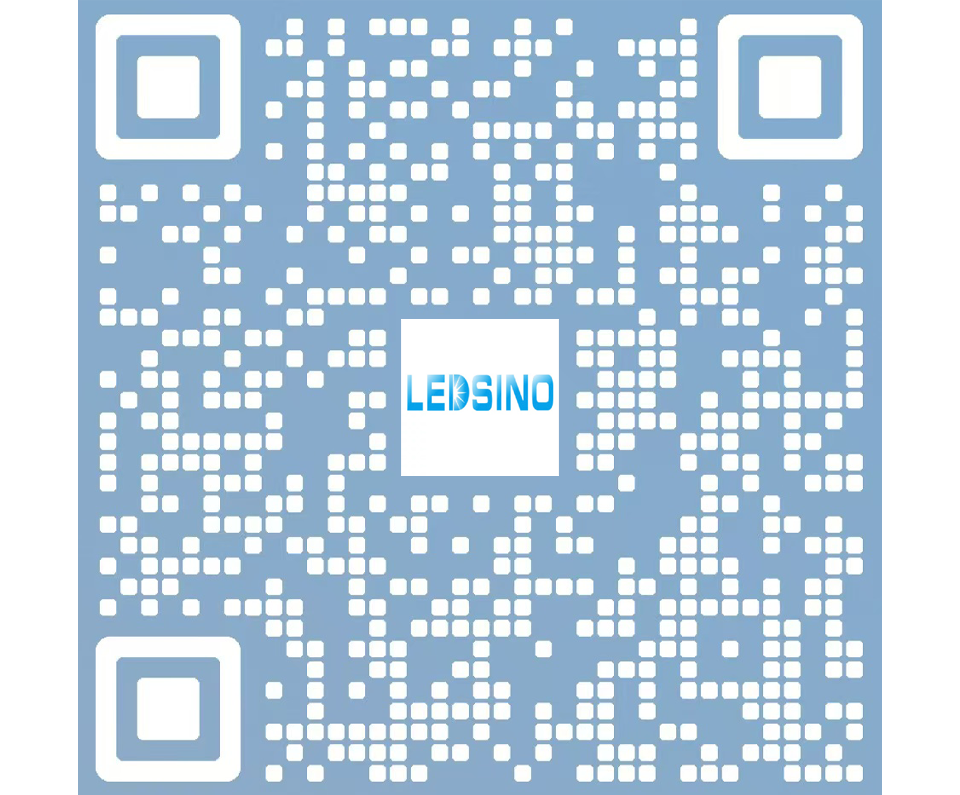
Enter the digital world with our advanced display technologies.