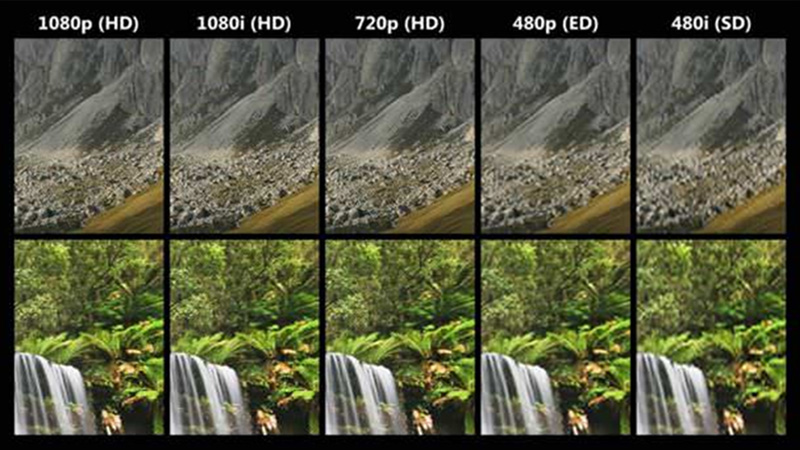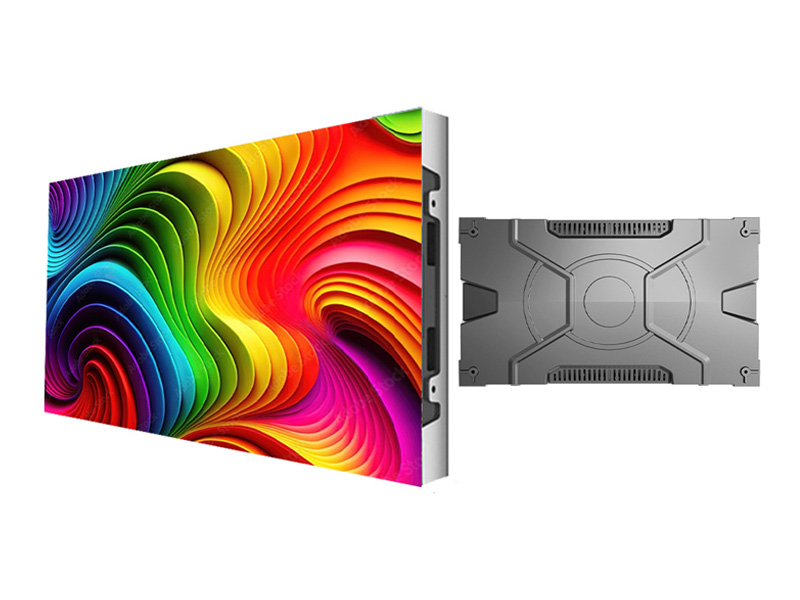720P vs 1080P – Differences and Comparison 2024
When you talk about visually immersive, in-depth, and awesome viewing experiences, you may often hear about two of the most renowned TV or screen resolutions – mainly the 1080p (also called FHD or full high definition) and the 720p resolution (also known as HD or high definition).
What’s intriguing about the two terms is that people often use them interchangeably. This couldn’t be further from the truth. You see, there are striking differences between 1080p and 720p resolutions.
Also, both offer a spectrum of interesting features, functionalities, performance considerations, user preferences, etc.
Considering this, we’re going to take a complete dive into explaining to you the differences between the two resolutions as well as providing a clear and easy-to-understand comparative analysis.
Content Index
1. What 720p High Definition (HD) Resolution is?
2. Understanding 1080p Full High-Definition Display (FHD)
3. What The “P” After the Numbered Resolution Really Stands for?
4. How Are Both 720p and 1080p Resolutions Popularly Used?
5. Exploring Some Comparative and Essential Differences Between 720p and 1080p Resolutions
6. Some Common Use Cases and Applications of 720p and 1080p Display Units
7. How LEDSINO is Disrupting the Modern Display Unit Ecosystem
So, what exactly does it mean when someone says a screen or monitor has 720p HD resolution? Well, the term HD stands for High Definition, something most people know. However, the 720p resolution refers to the total amount of pixels generated by the screen.
720 HD screens have a pixel resolution of 1280 x 720p (if you multiply the sum, you get 921,600 pixels) that produces enhanced image sharpness, in-depth color ranges, perfect brightness balance, and more.
-
The Advantages
Compared to old-school resolution tech, such as SD or standard definition, the HD display provides significant visual enhancement such as higher picture quality, clear and crisp imagery, and in-depth detail.
High-definition screens and monitors come with 16:9 aspect ratio compatibility. This gives users an immersive and broader viewing and gameplay experience. It’s perfect to have that cinema feel if you have a larger display unit at home.
In contrast to even more quality resolution display units such as FHD or UHD, high-definition (720p) display screens and monitors are substantially affordable.
-
The Potential Disadvantages
As beautiful and immersive as HD resolution is when compared to an FHD display (1080p), it won’t hold its own. FHD displays are in their own league, providing far better image quality, enhanced sharpness, and a higher level of detail.
As newer and more technologically advanced display units are getting popular (4K UHD or UHD), it is safe to say that HD may soon be obsolete.
So, now that you know what 720p is, let’s see why FHD is superior. You see, it’s all about the number of pixels and picture dimensions. Quite simply put, FHD displays offer 1920 x 1080p display. Multiply the sum and you get 2,073,600 pixels.
Compared to just over 900,000 pixels (720p), the FHD display offers exquisite display quality, in-depth and crisp video imagery, seamless playback quality, and phenomenal sharpness.
-
The Advantages
With over 2,000,000 pixels, FHD or 1080p display units provide excellent picture quality and are ideal for watching movies and playing high-quality games on both PC and consoles.
FHD technology is also great for creating top-notch videos, especially when it comes to social media.
FHD display units are designed for enhanced PC gaming compatibility in terms of powerful graphics cards and immersive performance.
1080p screens and monitors are currently very popular amongst consumer electronics and are supported by various streaming, gaming, and social media platforms.
-
The Potential Disadvantages
You’ll agree with the first one. FHD displays are, honestly, quite expensive, especially if you compare them with HD screens. But thankfully, as display technology continues to evolve, we’re going to see prices drop slightly.
To get the perfect and crisp picture quality, especially in gaming, you need to ensure that the FHD is compatible with your console or PC hardware.
It’s quite common for people to think that the “p” is short for pixels. And to some extent, people do use the term interchangeably. However, the fact is, the “p” is actually short of “progressive scan”.
In technical circles, the term is also referred to by another name “non-interlaced scanning”. So, what is this? Progressive scanning highlights the process that involves moving and storing pixels in a display unit, forming a sequential line within the frame rate.
In easier terms, it essentially helps ensure that all display lines appear straight in the given frame rate simultaneously, without any disruption.
In the realm of consumer electronics, especially display units, both 1080p and 720p resolutions are commonly referred to PC monitors, LED TVs, and other screens.
These resolutions are mainly used to enhance the user’s visual experience when, let’s say, watching broadcast TV, Netflix (or any other streaming platform), gaming, home theaters, etc.
However, in terms of the difference in quality, there is a noticeable drop in quality when you talk about internet streaming.
You can try it right now. Go to YouTube, and via video playback settings, choose 720p resolution. Notice the playback and graphics and then switch to 1080p, the difference is going to be night and day.
Also, it is also important to note that both resolutions tend to consume data and bandwidth differently, which may affect your internet speed and data usage. If you have unlimited bandwidth, you can use even higher resolution qualities.
-
In-Picture Resolution
One of the biggest differences between the two display qualities is, well, their individual resolutions. Full high definition or FHD renders a 1080p display, while high definition or HD renders a 720p display.
The former provides far more pixel resolution, resulting in better streaming performance, immersive display, sharper video images, and high-quality picture clarity.
-
Pixelation Density
The total amount and density of pixels in each resolution display is also another major difference. While HD or 720p display provides under one million pixels, FHD or 1080p display offers more than 2 million pixels.
The higher the pixel density, the better and sharper the image. This is especially important when you watch a movie or play video games near your TV set. A higher pixel count will help maintain a sharper image, and there will be minimal pixelation.
-
The Compatibility Factor
Currently, most content developers, streaming platforms, and game developers support both FHD and HD displays.
However, keep in mind that the trend is quickly moving away from standard HD content viewing. This means that FHD display units will continue to be more future proof.
-
Affordability and Consumer Access
Because display unit technology is experiencing constant innovation, FHD and UHD screens and monitors continue to be more advanced and thus, more expensive.
As more people shift towards FHD display units, the average cost of HD displays is going down, making them a cost-effective option for average users.
So, if you want to go for affordability over high-end display, an HD monitor or TV set is going to be best for you.
-
Refresh Rate
Depending on the type of screens and monitors you use or intend to buy, different products offer different refresh rate levels, especially when it comes to 720p and 1080p resolutions.
But 1080p TVs and monitors typically comprise quality refresh rate options, which is what helps provide smooth picture quality and sharper imagery.
For instance, modern full high-definition screens and monitors come with a 120Hz refresh rate. What does this mean? Well, this means that the image you will see on your TV is going to be refreshed 120 times each second, giving you a very responsive and beautiful viewing experience.
On the other hand, 720p display technology comes with a 60Hz per second refresh rate. While this can be enough for a normal movie-watching or gaming experience, it will never match the crispness and sharpness of a 1080p display.
There are some other interesting factors that you should also consider, all of which can have a unique impact on the level of quality when it comes to 720p and 1080p display. Let’s have a look at what those situations are.
-
Video Content Downloading or Using a Streaming Service
In both these cases, for some people, the most vital factor to consider is bandwidth usage. You see, 720p display units come with a lower bandwidth usage compared to their 1080p counterparts.
This means that consuming 720p videos on smartphones and tablets is going to end up saving you plenty of data, especially if you’re on a limited bandwidth.
1080p displays, however, consume a lot more data and bandwidth as they have a bigger file size. However, they provide an immersive and richer viewing experience and are ideal for users who have unlimited bandwidth.
-
Quality Gaming
For avid gamers who are looking for incredibly high graphics and realism, it doesn’t get any better than 1080p displays. Plus, the latest gaming consoles and PC rigs are all compatible with 1080p resolution. Visually, you can’t beat the results provided by an FHD screen or monitor.
When it comes to captivating indoor or outdoor events, where you want to instantly grab the attention of the audience, choosing a quality indoor or outdoor display unit can be a make-or-break factor.
At LEDSINO, we have become pioneers in manufacturing and retailing truly high-quality LED display sets in a variety of sizes and resolution qualities.
Operating for more than a decade, LEDSINO also provides screens on rent for multiple event productions such as home theater systems, concerts, religious events, business expositions and seminars, and a lot more.
![]() Front-end Convenient Maintenance
Front-end Convenient Maintenance
![]() Cabinet Size: 600*337.5mm/16:9 Ratio
Cabinet Size: 600*337.5mm/16:9 Ratio
![]() Compatible with 300*168.75mm Module
Compatible with 300*168.75mm Module
![]() With 3 Years Warranty and 5% Spare Parts
With 3 Years Warranty and 5% Spare Parts
![]() Front Convenient Maintenance
Front Convenient Maintenance
![]() Hard Connection, No Need Cables
Hard Connection, No Need Cables
![]() Can Removable Back Power Supply Box
Can Removable Back Power Supply Box
![]() With 3 Years Warranty and 5% Spare Parts
With 3 Years Warranty and 5% Spare Parts
8. Bottom Line
Making a buying decision between the two resolution displays, in the end, will come down to your preference, both financially and technically. If you’re looking for higher picture performance and an immersive experience, go for 1080p. If you’re okay with a slightly lower-quality resolution display due to budgetary constraints, 720p displays are fine.
Contact
 Building D, Hongfa Science Park,
Building D, Hongfa Science Park,
2035 Songbai Road, Shiyan, Bao’an District, Shenzhen, Guangdong, China.