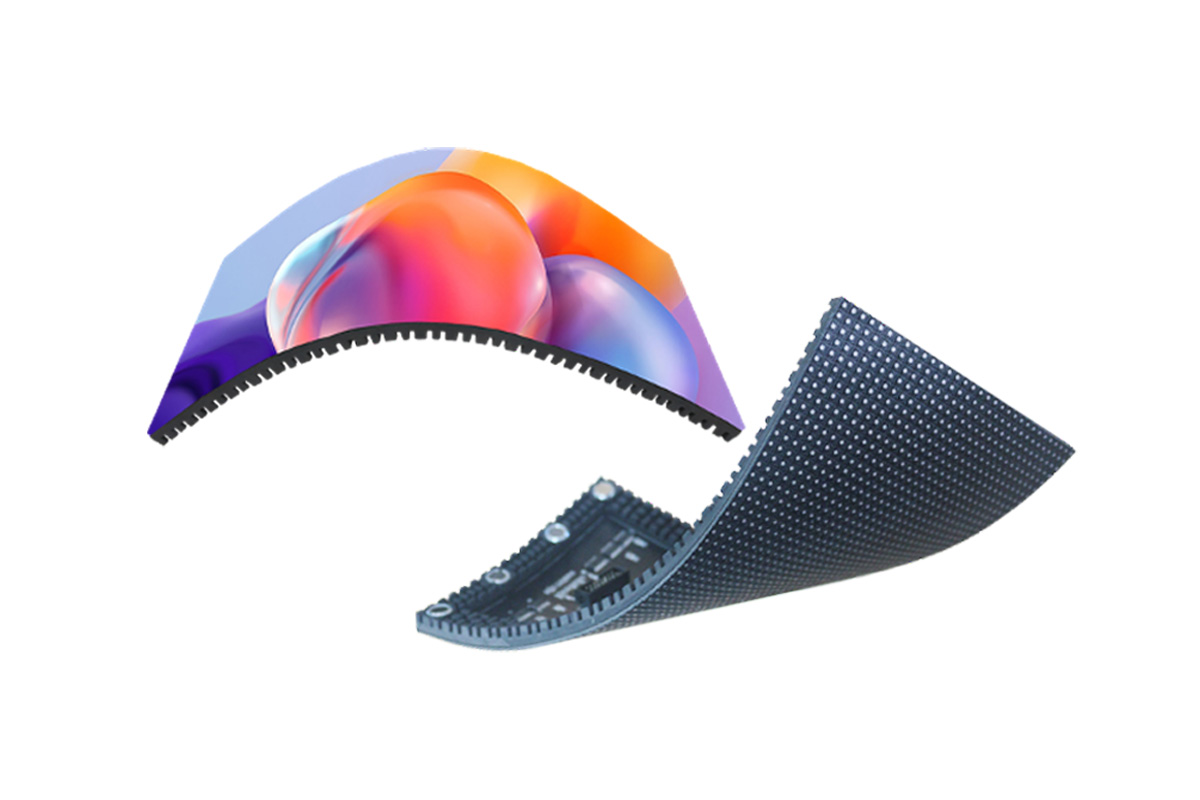4K Vs 1080p Screens: Which One is Right for You?
Screen technology has come a long way. All of a sudden people have had to find themselves with better resolution screens. In this article, we focus on the advantages of every resolution to help you to make the best decision that would meet your needs, the size of your screen and your pockets.
1. What are 4K and 1080p Resolutions?
1080p Resolution
1080p is also referred to as Full HD.
1080p gives you good clarity, mostly on smaller screens. It’s a great balance between image quality and data usage. It’s fine for streaming, gaming, and watching video on regular screens.
4K Resolution
With 4K, you get more detail and real-like quality, ideal for a giant television or computer monitor. It’s like a window with almost invisible pixels. 4K is optimal for movie buffs, gamers, and people whose work requires high-quality photos.
Why More Pixels Matter
Pixel density refers to the packing of the pixels inside a given screen size. Higher pixel density means sharper images. You will have more PPI with 4K than with 1080p. Especially on larger screens. This higher density results in a much crisper, more detailed image. Smoother edges, more vibrant colors, and more texture in the details.
2. Image Quality Comparison
While image quality is taken into consideration. 4K and 1080p screens bring different experiences into the equation. What’s the big difference? Pixel count. Comparatively, this is the same as going from a high-definition photo to a standard one. You can see finer details such as textures, shadows, and edges that might come across slightly blurred on a 1080p display.
Color Depth
4K is usually accompanied by increased color depth, which means deeper and more accurate colors. You can see deeper blues, more vibrant greens, and deeper reds. This gives the effect of almost bringing scenes from movies to life right before your eyes. Colors leap off a 4K display with an intensity and depth not easily achieved with 1080p. That would make 4K ideal for use in cinematic experiences.
Clarity
4K cranks up clarity. You don’t get to see individual pixels on a big screen like you might with 1080p. Comparatively speaking, the gap between 4K and 1080p while viewing from across the room on a smaller screen isn’t as striking. But with larger screens, that crystal-clear quality is hard to miss.
3. Performance for Gaming and Entertainment
This is where the choice between 4K and 1080p will make a big difference in the experience of gaming and entertainment for which you use this monitor. Whichever resolution you decide on will determine whether your games run smoothly. Your movies are cinematic, or even how well your screen can handle fast action scenes. We’ll break down how each performs in different settings to find the right fit for you.
Gaming Setups
4K: When it comes to 4K, the detail for games becomes tremendous. In fact, graphics come off as ultra-realistic. You’ll notice each texture, each shadow, each minor detail that gives your game life. To smoothly play in 4K. However, you need a high powered setup-like high-end graphics cards or next-gen consoles. Otherwise, 4K will chug along and could cause lag.
- Pros: For one, immersive graphics. Highly detailed environments. The presence of realistic textures.
- Cons: Requires powerful hardware. Higher load on the system, which could hit on frame rate.
1080p: If you are into fast-action gaming. Then, 1080p could be a smart choice. It is easier on your system to handle. Most games also easily run in 1080p without needing an expensive setup.
- Smooth performance and high frame rate. Compatible with most setups.
- Cons: Less detail; may appear somewhat pixelated on larger screens.
Home Theater Environments
4K: In home theaters, 4K is the undisputed king. It makes every movie night feel as if it had been taken directly from the theater, especially with big screens. You get deeper color, better contrast, and finer details. In a 4K setup, you’ll notice richer tones from shadowy scenes to bright highlights. This can really change how you go about viewing blockbusters to nature documentaries.
- Pros: High detail, rich color, and more theater-like.
- Cons: More bandwidth for streaming; some older movies won’t be true 4K quality.
1080p: Inside a home theater, this is still the resolution that gives a good experience. Particularly on smaller screens. Most content, from DVDs to Blu-rays, is optimized for 1080p. And for streaming and playing older movies. 1080p delivers a smooth, reliable playing experience without having to add more bandwidth.
- Pros: Good for most content, uses less bandwidth, good on small-to-medium screens.
- Cons: Less sharp on large screens. Fewer color tones.
Streaming Quality
4K: In 4K, each character expression or landscape is brought out. However, it requires more bandwidth to work with. Thus, you will need to have a strong enough internet connection for seamless playback. Most of the streaming services, including Netflix and Disney, do support 4K; however, you must be on a compatible plan.
- Pros: Outstanding picture quality, ideal for large TVs and projectors.
- Cons: Requires high-speed internet; higher data use; not all shows stream in 4K.
1080p: If you’re on a tight budget or have poorer internet. Then 1080p is what you need. It’s still sharp enough for smaller screens, and it works well even at moderate connection speeds. Since most content is provided in 1080p, for regular binge-watching, this offers good versatility.
- Pros: Smooth quality, stingy with data, plays nice with the majority of content.
- Cons: Lacks ultra-fine detail; might not be a great fit for ultra-HD screen resolutions.
Which One to Choose?
Choose 4K: if you’re into the details, own a large screen, and have an influential setup or high internet speeds. It is ideal for cinematic experiences, immersive games, and top-of-the-line streaming.
1080p is what you want when you want smooth performance, trying to save money, want fast motion in-game, casual or general streaming, and a more balanced feel.
![]() Narrow Pixel Pitch (NPP)
Narrow Pixel Pitch (NPP)
![]() Low Power Consumption
Low Power Consumption
![]() Ultra-wide 4K Resolution Viewing
Ultra-wide 4K Resolution Viewing
![]() COB LED Chip 99.99% Process Yield
COB LED Chip 99.99% Process Yield
4. 4K and 1080p Screens for Professional Use
You deal with more than 8 million pixels for crystal clear detail and increased color range. That clarity of things like photo retouching or video editing lets you zoom right in without there being any pixelation. Every line, every shade, every color appears as it should, letting you perfect your visuals down to the pixel.
- Perfect for: Photographers editing high-resolution photos, video editors working on 4K footage, and designers creating detailed illustrations.
- Benefits: Precision in details, truer colors, and more workspace. You can view more of your project without constant zooming and scrolling.
1080p for Smooth Workflow
Of course, 1080p screens are lower in resolution but are still good enough options to get the job done for many professionals. You will have clear visuals without putting additional load on your system. If you don’t need very extreme levels of detail, or if most of your projects are for digital formats, a 1080p display might just work for you. Plus, it is easier on your CPU, and this has an added benefit: you can execute basic functions faster.
- Perfect for: The digital designer who creates web or app graphics mainly, working with text or vector graphics often is. Also, those on the tightest of budgets.
- Pros: Inexpensive system requirements are low, which works well enough for general design tasks.
Which is Right for You?
For color grading, fine-detail editing, and large-format graphics, 4K is probably a better choice. You get accuracy and a sharper view of your work; those things are irreplaceable when you’re trying to create high-quality visuals. If you are purely digital design or need a smooth, budget-friendly setup, though, 1080p may be the extent you need.
Choose 4K: if your work involves high-resolution images and videos with minute details, and you want to get something done with precision and exactitude. It’s an investment into quality and clarity.
Stay with 1080p if your projects are very simple. The budget is low, or you work in a format where super-fine details are not that important.
![]() Strong Adsorption Capacity
Strong Adsorption Capacity
![]() Flat and Resilient Surface
Flat and Resilient Surface
![]() Easy Creative Installations
Easy Creative Installations
![]() Customizable Design Capabilities
Customizable Design Capabilities
5. Cost Difference
In this regard, you can get a decent 1080p screen in the range of $100-300, which is averagely reasonable with respect to general use. For those on a tight budget or simply wanting a screen that will get a job well done, 1080p is good value. You can have decent quality at a pretty affordable price.
On the other hand, 4K screens start from around $300 but can rise right into the thousands based on size, brand, and features. To professionals or avid gamers, this added cost might well be warranted. However, for general video streaming or basic software use, many might find it hard to justify such investment.
Which Offers Better Value?
If you’re looking for a good middle ground in terms of quality and price. Then, 1080p is a great ideal choice. You can consider 1080p due to its budget-friendliness. It gets the job done and is perfect for all general purposes, streaming, and basic gaming.
But if clarity, details, or color accuracy of images is paramount to you, then an investment in 4K is very much worth it. The extra pixels, while working on video editing, professional photography, or high-end gaming, make the experience even better. Just make sure it fits within your budget.
6. Conclusion
4K or 1080p: It all comes down to your needs and budget. If you need stunning detail for movies, serious gaming, or creating something then you need 4K. Want a reliable and decently priced screen for general daily use? 1080p does the job just great. Match your screen to your lifestyle and enjoy the view that’s right for you.
Contact
 Building D, Hongfa Science Park,
Building D, Hongfa Science Park,
2035 Songbai Road, Shiyan, Bao’an District, Shenzhen, Guangdong, China.